iCloud Mail Seemingly Experiencing Widespread Downtime
09/11/2017
4434
Apple’s iCloud Mail service appears to be experiencing a widespread outage this afternoon. Many users on Twitter report being unable to access their iCloud Mail accounts.
The outage appears to have started within the last hour. Users are unable to access iCloud Mail both from iCloud.com and within the Mail application on macOS and iOS. For many users, their sent/received emails are missing altogether.
“There may be a problem with the mail server or network. Verify the settings fro the account “iCloud” or try again.
The server returned the error: The IMAP command “LOGIN” failed with the server error: Service temporarily unavailable.”
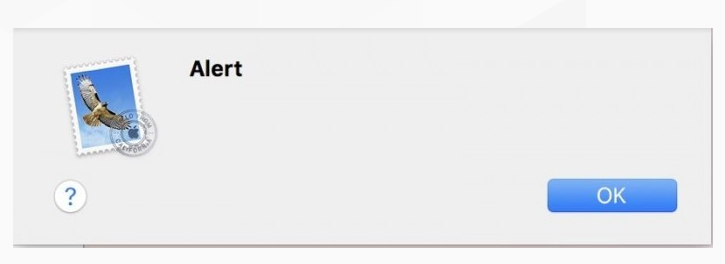
On iCloud.com, users are seeing a “Can’t load Mail.” message, With Apple saying “there was a problem loading the application. In the macOS Mail application, users see an error message as follows: Apple’s system status webpage does not reflect any sort of outage for iCloud services and the company has yet to respond aside from a few uninformed tweets on its @AppleSupport Twitter account. Apple rarely addresses outages aside from its status website.
Source: deathrattlesports












