XigTeam iOS 10.3.x Jailbreak Turns Out to Be Fake
09/12/2017
11573
Here is a bad news for the entire jailbreak community – XigTeam is fake. Let's see what happened behind the scenes.
XigTeam is fake
XigTeam promised to release a jailbreak on September 13 and abruptly changed the date to September 11. Hours ago, they tweeted that a jailbreak was about to drop within minutes.

However, the “jailbreak” download link pointed to a picture of the troll face. Here’s what they tweeted.
The iPhone 7/7+ exclusive untethered jailbreak for iOS 10.2-10.3.3 has been released by XigTeam. Enjoy! https://t.co/N7e0wvcWqy
— Tim Cook (@tim_c0ok) September 11, 2017
Furthermore, their Twitter account now has a different username altogether and any traces of “XigTeam” are gone now. We followed this team before, and we can only found this fake Tim Cook account in our following list.
We posted about this before, and the embeded tweet turns out to change the profile picture and profile name.
This was quite a complex troll because they had everything looking exactly like a legitimate jailbreak. They showed off their package manager, pirate app store, and Cydia running on iOS 10.3.2.
Jailbreak Community Gets Trolled again.
We got trolled badly this time around. A lot of users also upgraded their iOS devices to iOS 10.3.3, losing their jailbreak in the process.
There is obviously nothing much we can do about it because we all are extremely desperate to get a working jailbreak for iOS 10.3.3.
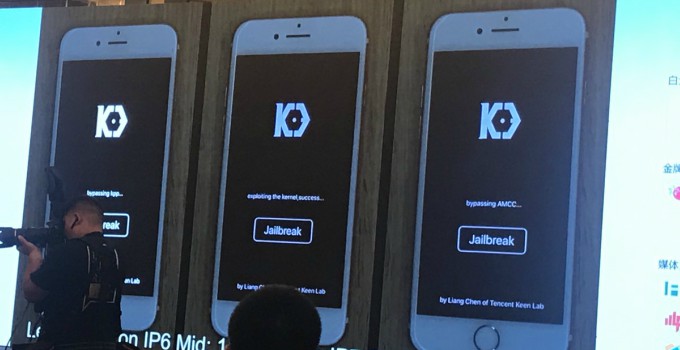
This is not the first time the jailbreak scene has been targeted by trolls and fake accounts. Every now and then, a fake team sprouts up out of nowhere that claims to possess an untethered jailbreak for every device.
Lesson learned, never ever trust anyone until and unless they make their jailbreak public.












