Apple's Face ID Feature Works With Most Sunglasses, Can Be Quickly Disabled to Thwart Thieves
09/15/2017
4801
Apple's new Face ID facial recognition feature will work with most sunglasses, according to Apple software engineering chief Craig Federighi.
"Most sunglasses let through enough IR light that Face ID can see your eyes even when the glasses appear to be opaque. It's really amazing!" Federighi said in an email toMacRumors reader and developer Keith Krimbel (@yokeremote and @keithkrimbel on Twitter) who emailed the Apple exec with a list of questions this morning. 
While Apple's Face ID coverage has specifically said the feature works with hats, scarves, beards, glasses, makeup, and other items that might obscure the face, sunglasses were not specifically mentioned. Federighi's answer clears up one of the last major unknowns about Face ID.
Krimbel also asked for details on what would prevent a thief from taking the iPhone X, pointing it at his face, and running off. In response, Federighi says there are two mitigations in place. "If you don't stare at the phone, it won't unlock," he wrote. "Also, if you grip the buttons on both sides of the phone when [you] hand it over, it will temporarily disable Face ID."
In addition to answering these questions, Federighi also commented on the now highly-publicized on-stage Face ID gaffe that saw the feature fail to recognize his face. According to Apple, the software failed because someone else had picked up the phone ahead of Federighi's demo. Federighi says it's not really an issue he had encountered before.
"The bio-lockout that I experienced on stage would require several interacts by other people with your phone (where they woke up the phone). For those of us who have been living on the iPhone X over the last months this has never been a real problem (hence my shock when it happened to me on stage! :-)"
The Face ID facial recognition feature is designed to replace Touch ID as the new de facto biometric authentication system. While it's limited to the iPhone X at this time, Apple has said it is the future of how we will unlock our smartphones. 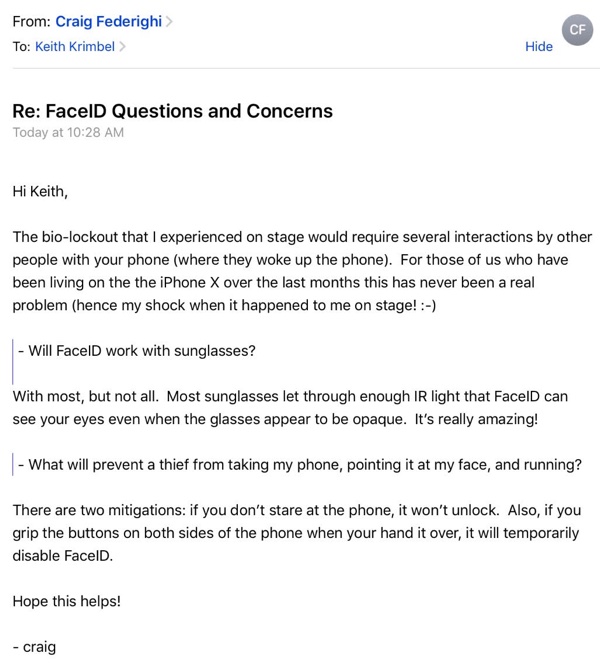
For more on how Face ID scans your face, whether it can be fooled, how it works with Apple Pay, and the built-in privacy features, make sure to check out our Face ID post that covers all of the ins and outs of the new feature.
Source: macrumors












