Which Do you Prefer, Trump iPhone or Putin iPhone?
11/11/2016
5861
American president-elect has dropped the curtain. But what will happen between American new president and iPhone?
Some enterprising souls are already trying to create high-fashion items to get ahead of the trend. A company called Caviar has created a special edition gold iPhone, blessed with a portrait of Donald Trump.
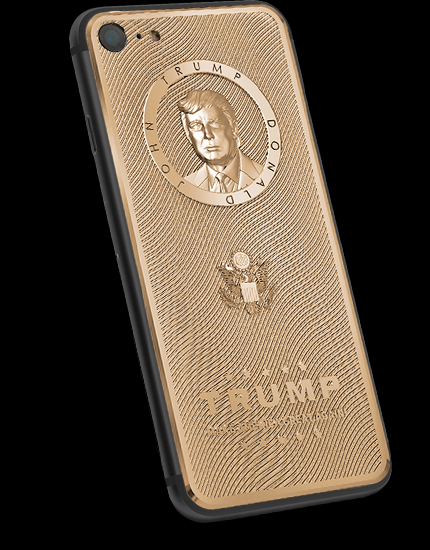
Stunningly, Caviar is a Russian company and this so-called "Changeover iPhone" enjoys political, as well as entrepreneurial intentions.
Apple CEO, Tim Cooker has released new memo to the company yesterday. He didn’t mention about new president,but he expressed his gentle attitude towards president--elect. It is thought that Trump’s election will hit Silicon Valley including Apple.
During this election, Trump has remarked up Apple and his attitude towards Apple is the latest hot topic. It is a funny collocations that iPhone matches with a portrait of Donald Trump.
In addition,this company has also created a edition gold iPhone blessed with a portrait of Vladimir Putin.

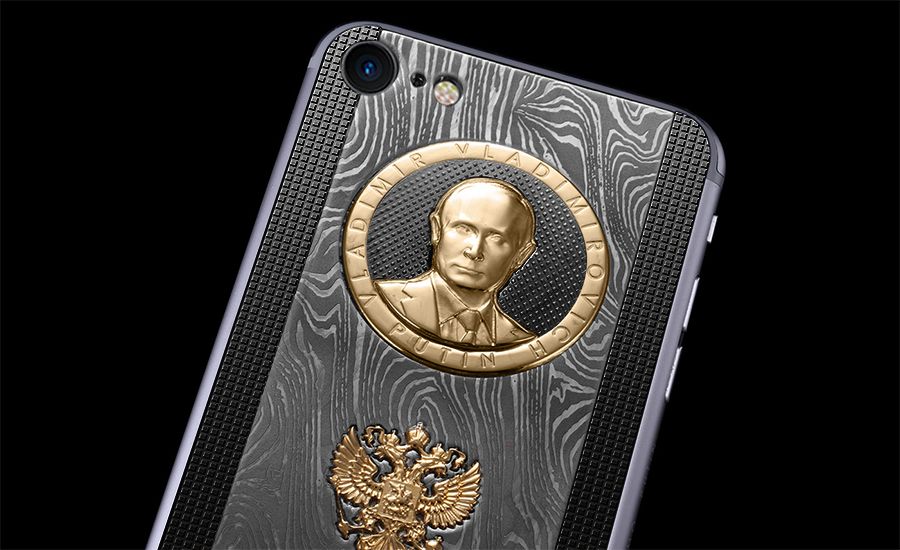
Let’s focus on the price now. This glorious Supremo Trump Changeover gold iPhone 7 costs around $3,008, and the Putin iPhone cost around $3,225.












