First iPhone 8 Now ‘Preparing to Ship’ From Apple
09/18/2017
5259
Apple made the iPhone 8 and Apple Watch Series 3 available for preorder just yesterday, but the first orders are already preparing to ship. Customers have noticed their orders change from processing to “Preparing to ship” ahead of the September 22nd arrival date…
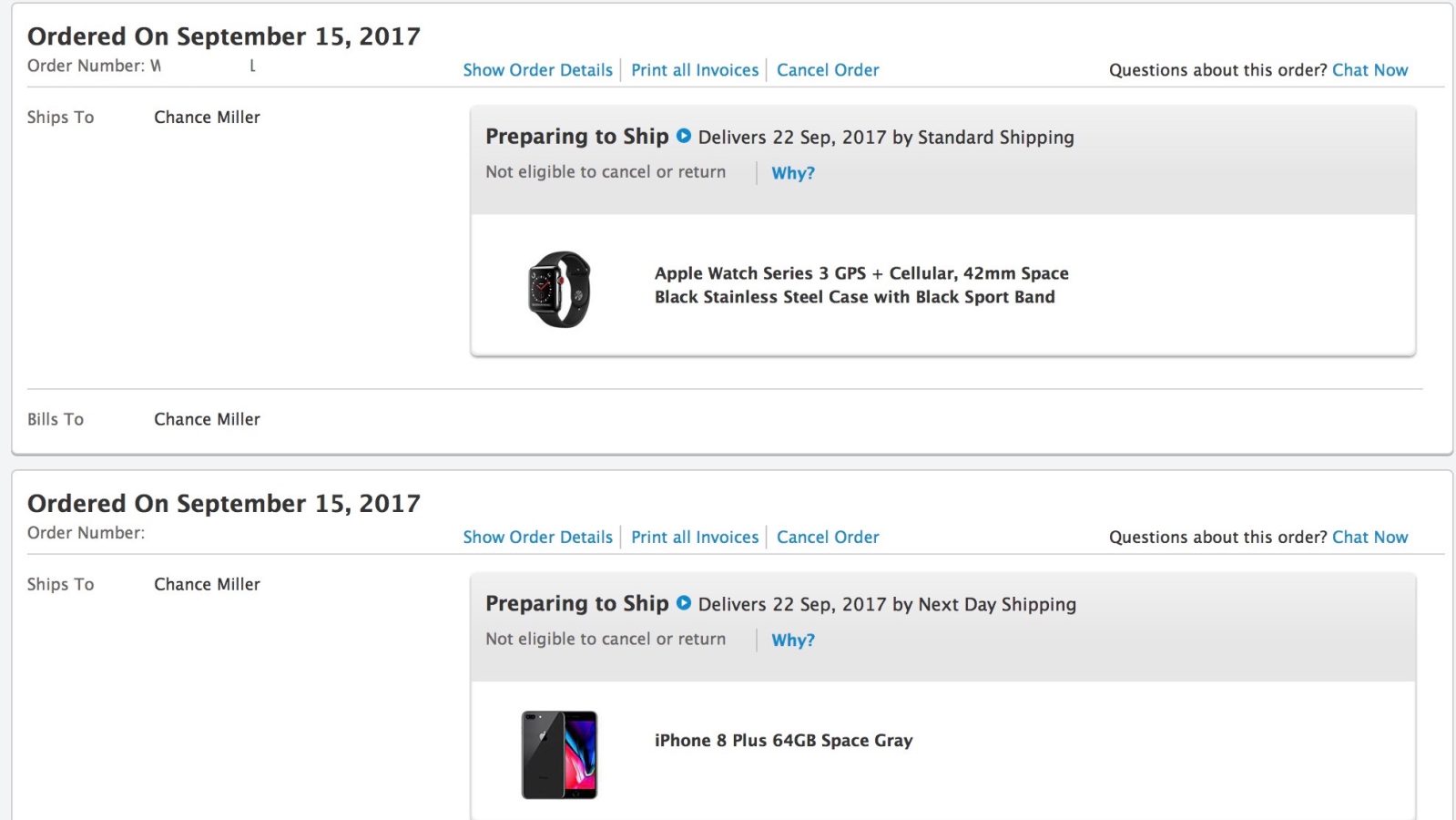
The iPhone 8, iPhone 8 Plus, Apple Watch Series 3, and Apple TV 4K all went up for preorder on Friday morning at 12:01AM PT / 3:01AM ET. Supply held strong for most products, with select iPhone 8 and iPhone 8 Plus models slipping to 1-2 week shipping times then 2-3 week estimates. Several iPhone 8 and iPhone 8 Plus models, however, remain available for launch day shipping. As for Apple Watch, LTE models are currently sitting at 3-4 weeks for most SKUs.
Even though orders are now “Preparing to ship,” you shouldn’t take this as any indication that you’ll get your device earlier than the September 22nd estimate from Apple. The company almost always holds shipments until the set release date, though some orders have slipped through the cracks in the past.
At this point, the Apple TV 4K is not yet preparing to ship for customers, but that will likely change sooner rather than later.
Source: 9to5mac












