Apple Extends iTunes Movie Rentals to 48 Hours
09/25/2017
4865
It used to be that when you rented a movie from Apple's iTunes service, you'd have 24 hours to finish watching it. You could start streaming the rental within 30 days of purchase, of course. Just a couple of weeks after Apple made 4K an affordable option, the company has doubled the rental time to 48 hours. This is perfect for those of us with young kids who want to watch a movie over (and over and over) or busy schedules that don't let us get to our movies right away. The timer starts even if you're watching the film offline, too.
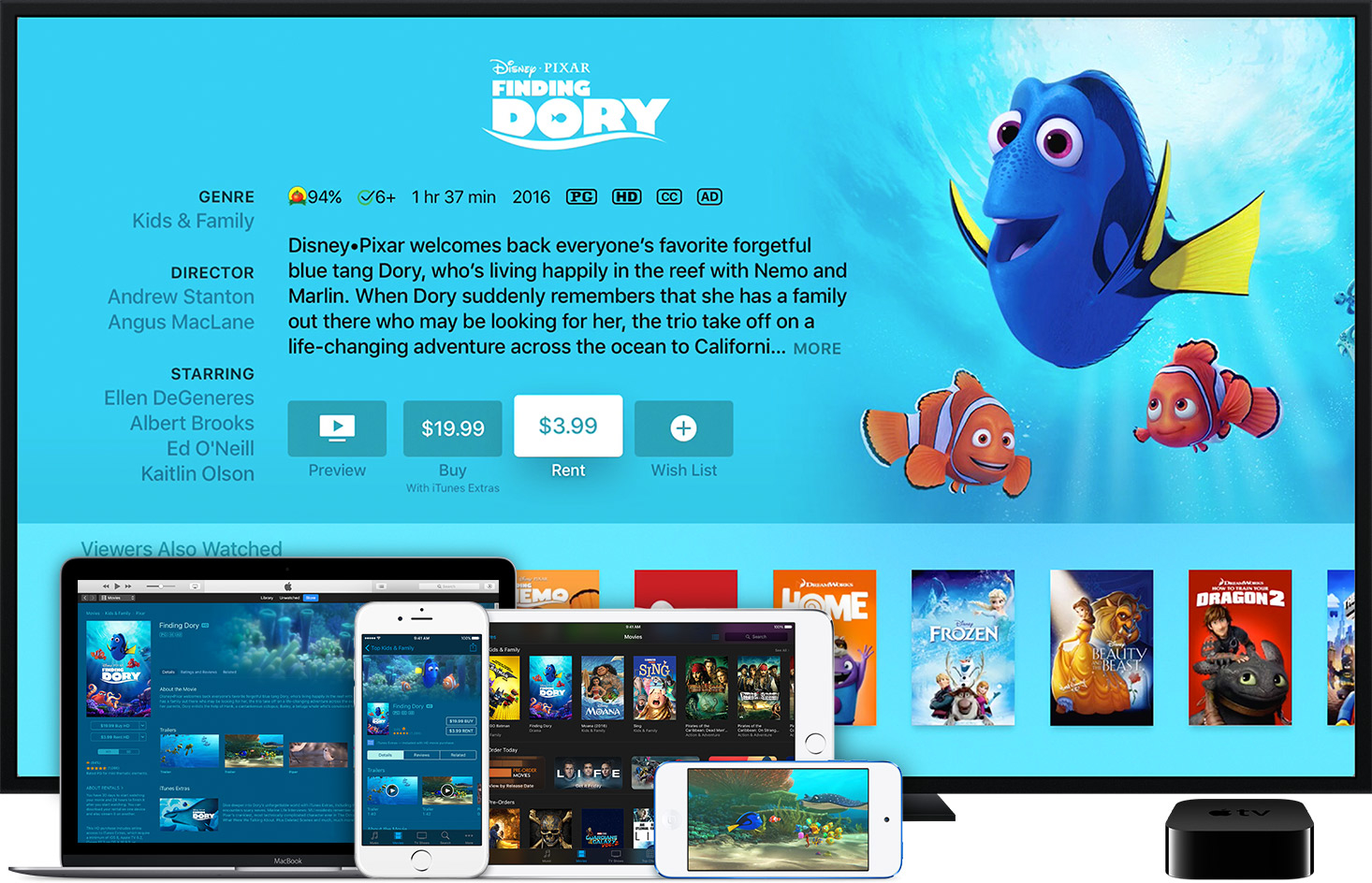
While the new 48-hour rental period is available in the US, we've reached out to Apple to see if it will be the same in other countries and regions that support iTunes movie rentals and will update this post when we hear back.
Movies can be rented via iTunes on iPhone, iPad, iPod touch, Apple TV and a Mac or PC with the latest version of iTunes. Once you hit the Rent button, you can then tap Rent and Watch Later (on Apple TV) or Not Now (on iOS devices). The option is called Watch Later on Mac or PC. You can download the movies to watch offline, too, with a tap on the little cloud and down arrow button. You're not restricted to the device you rent on, either; you can watch on any supported device that you've logged into with your iTunes account.
Source: endadget












