Camera costs are also higher given that Apple added new sensors as well as calibration for augmented reality.
Here's IHS Markit's historical look at iPhone components and memory density and cost per GB.
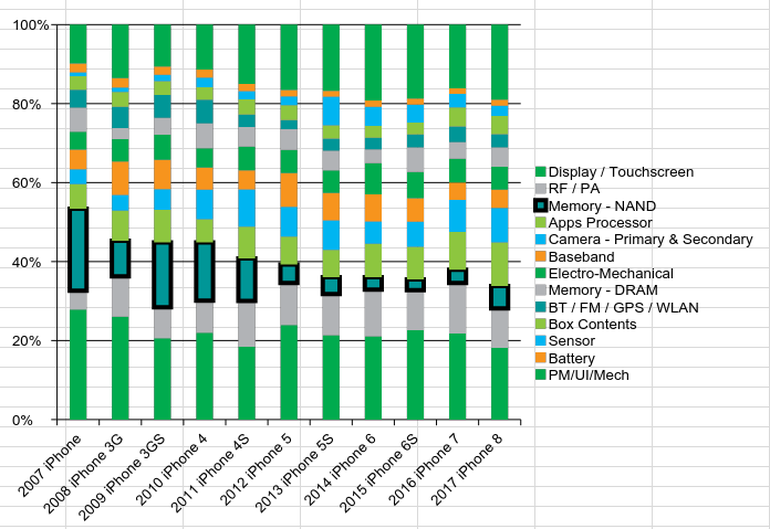
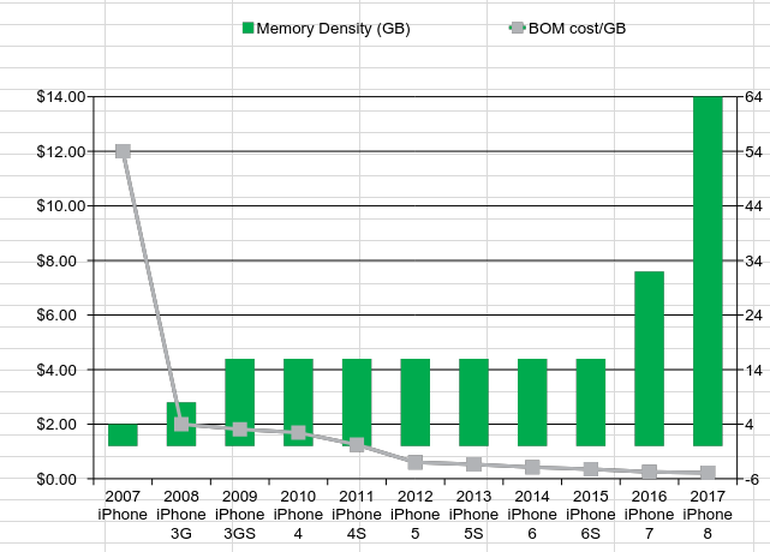
Source: zdnet
Reportly Apple iPhone 8 Plus Costs $295.44 to Make
09/27/2017
5036
Apple's iPhone 8 Plus has a bill of materials cost of $288, a sum higher than any previous iPhone, according to IHS Market. Toss in $7.36 in manufacturing costs, and the total expense to make the iPhone 8 Plus is $295.44.
Don't cry for Apple, though. The company's starting price for the Apple iPhone 8 Plus is $799, $30 higher than the larger version of the iPhone 7.
The iPhone 8 bill of materials is $247.51.

The higher costs for Apple are primary related to more NAND flash memory and wireless charging components. Tech vendors have noted higher component costs in recent months.
Camera costs are also higher given that Apple added new sensors as well as calibration for augmented reality.
Here's IHS Markit's historical look at iPhone components and memory density and cost per GB.
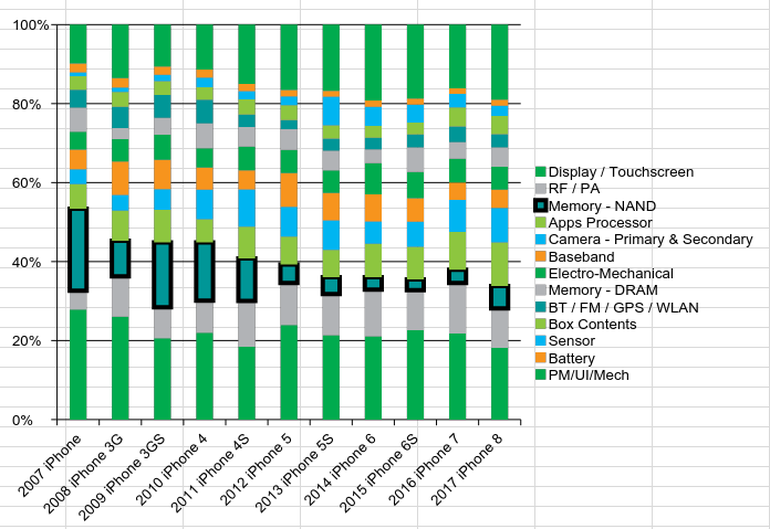
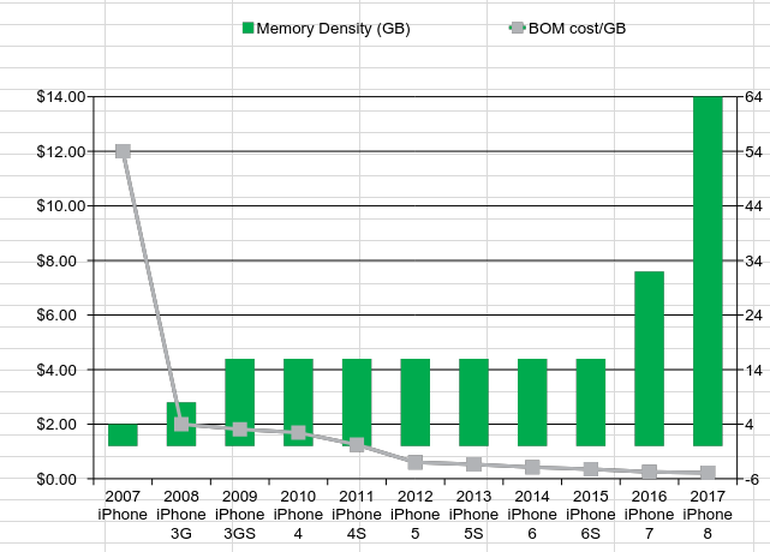
Source: zdnet