Jony Ive to Discuss Design at The New Yorker’s Tech Fest
09/28/2017
4923
Jony Ive to discuss ‘the shape of things to come’ at The New Yorker’s Tech Fest
Apple’s Jony Ive will be making an appearance at next month’s Tech Fest in NYC put on by The New Yorker. The event will feature “leading scientific, technological, and cultural pioneers” talking about technology, media, and much more.
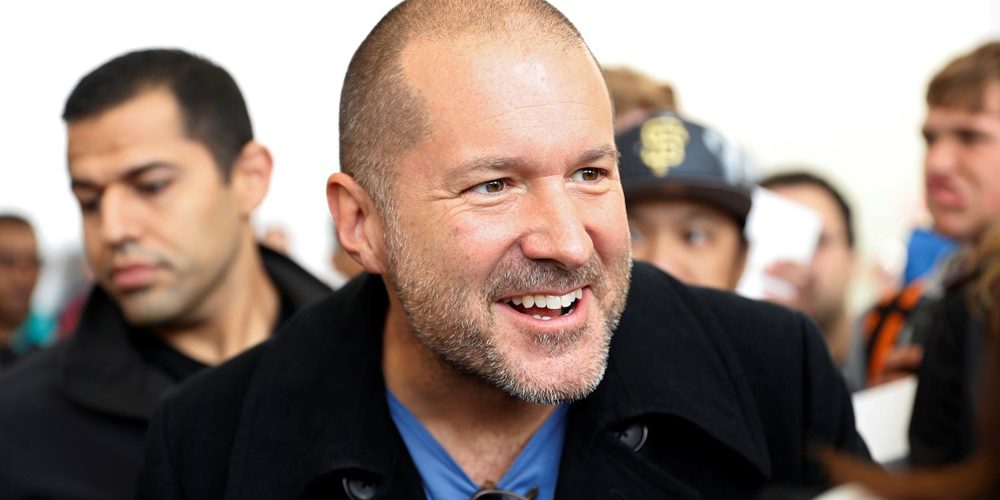
Jony Ive will participate in a conversation with The New Yorker’s David Remmick. The talk will center around “the shape of things to come,” focusing heavily on design.
The Shape of Things to Come
Jony Ive, the chief design officer at Apple, in conversation with The New Yorker’s David Remnick.
Also appearing at the event is Snap Inc. chairman Michael Lynton, as well as a range of tech, media, and design powerhouses. The full lineup of attendees can be found here.
Jony Ive isn’t known for making too many public appearances these days, though he was in the crowd for Apple’s September special event. Last year, he offered a sit down interview with Charlie Rose and talked about his relationship with Steve Jobs, Apple’s evolving design culture, and more. He’s appeared at various other panels in the past, such as the Vanity Fair Summit in 2015.
Ive’s appearance comes at a busy time for Apple. The company just unveiled its 2017 lineup of smartphones, including the radially different iPhone X, as well as the iPhone 8 and iPhone 8 Plus. It’s always unclear what Ive will discuss in these sorts of appearances, but it’d sure be interesting to hear more about the design process for iPhone X and his thoughts on the iPhone’s progression over the past 10 years.
Source: 9to5mac












