Apple’s Diversity VP Apologizes For Controversial Statement About White Men
10/16/2017
5292
At a panel discussion on fighting racial injustice last week, Denise Young Smith, Apple’s first-ever vice president of diversity and inclusion, made a surprising remark.
Young Smith doesn’t specify which remarks she regrets, but her comment about “white, blue-eyed, blonde men” certainly received the most pushback. You can read her full email below:
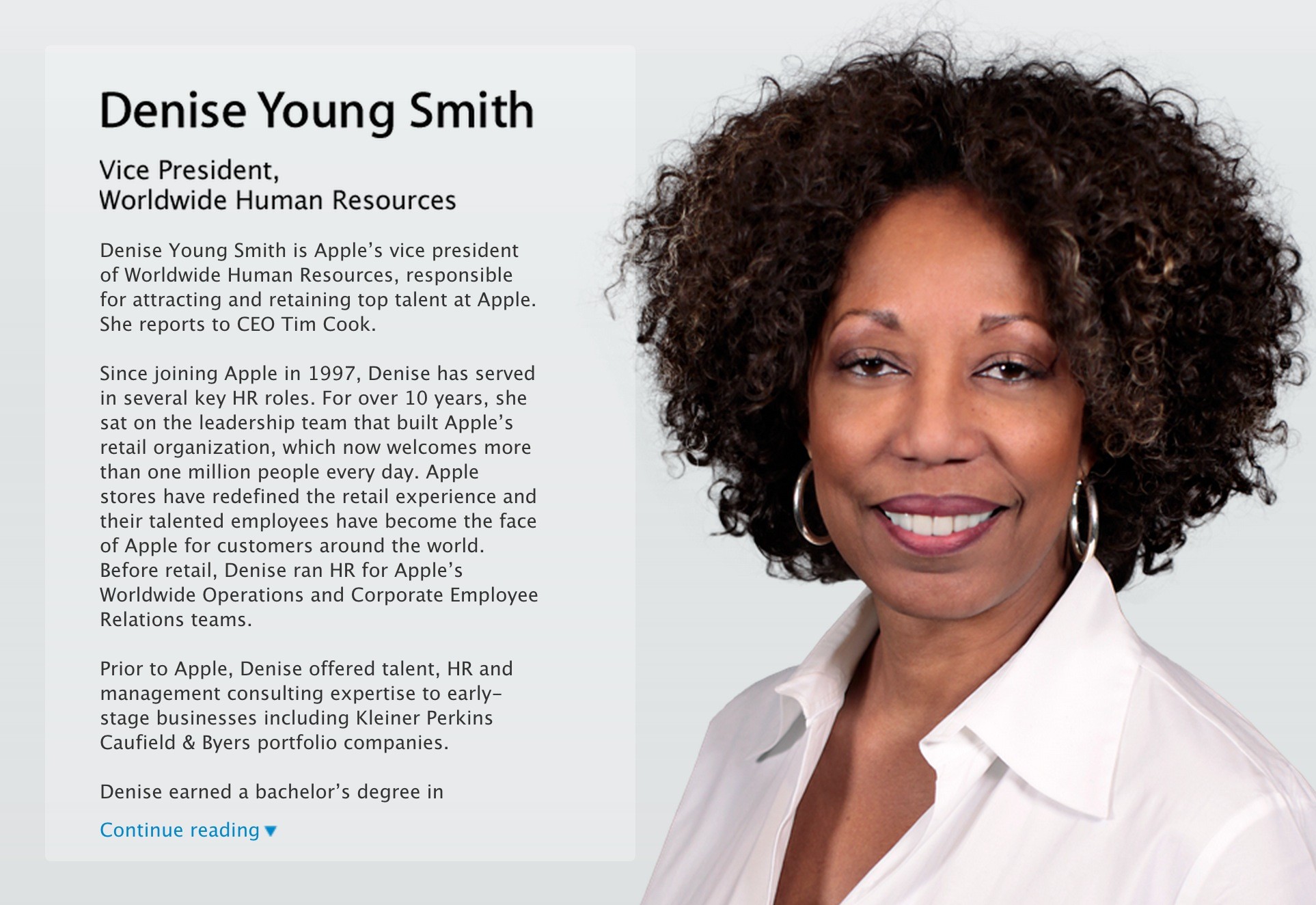
Colleagues,
I have always been proud to work for Apple in large part because of our steadfast commitment to creating an inclusive culture. We are also committed to having the most diverse workforce and our work in this area has never been more important. In fact, I have dedicated my twenty years at Apple to fostering and promoting opportunity and access for women, people of color and the underserved and unheard.
Last week, while attending a summit in Bogota, I made some comments as part of a conversation on the many factors that contribute to diversity and inclusion.
I regret the choice of words I used to make this point. I understand why some people took offense. My comments were not representative of how I think about diversity or how Apple sees it. For that, I’m sorry.
More importantly, I want to assure you Apple’s view and our dedication to diversity has not changed.
Understanding that diversity includes women, people of color, LGBTQ people, and all underrepresented minorities is at the heart of our work to create an environment that is inclusive of everyone.
Our commitment at Apple to increasing racial and gender diversity is as strong as it’s ever been. I’m proud of the progress we’ve made, but there is much work to be done. I’m continually reminded of the importance of talking about these issues and learning from each other.
Best,
Denise
Source: qz












