Saïgon Jailbreak (iOS 10.2.1) Beta 2 Released
10/23/2017
8725
The latest jailbreak tool to land in the community, Saigon for iOS 10.2.1 devices, and one which has already been through a recent update, has just scored yet another improvement, much to the delight of anyone who is looking to interact with the tool.
This latest release of Saigon comes with a number of critical fixes in place as well as a number of miscellaneous improvements to enhance the overall stability. First and foremost, the developers behind Saigon have instantly looked to offer official support for additional devices which are still running a version of Apple’s firmware which is compatible with this tool, which, in this instance, is currently iOS 10.2.1.

The improvement means that device owners with iPhone 6s Plus, iPad mini 4, and iPad Air 2, all running iOS 10.2.1, can now comfortably use the latest version of Saigon to get jailbroken and Cydia installed. This new version also includes “minor bug fixes and changes,” according to the official beta 2 release notes:
Fix for camera not working after jailbreaking
Support for iPhone 6s Plus/iPad Mini 4/iPad Air 2
Minor bug fixes and changes
Slightly better at escaping sandbox
Option to reinstall Cydia by holding ‘jailbreak’ button then tapping it again
Display device model and version
Of course, as you can see from the release notes, there’s actually a fairly important fix included which means that device owners should no longer experience any camera issues after jailbreaking with Saigon. The tool is now also “slightly better at escaping sandbox” which is always an important thing for these types of tools.
Moreover, Saigon now supports iPod Touch 6 iOS 10.2.1.
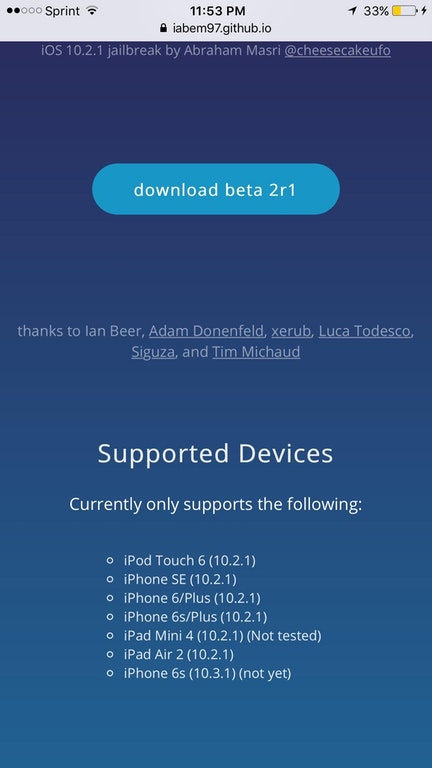
The latest, beta2r1 version, can be downloaded from GitHub here: iabem97.github.io/saigon_website/












