Apple Has Reportedly Acquired Camera Sensor Company InVisage
10/26/2017
3790
Apple has acquired InVisage, a company that makes image sensors for cameras.
The site notes that some of Invisage's employees are now at Apple and some are now looking for work. Sources tell the site that deal closed in July.
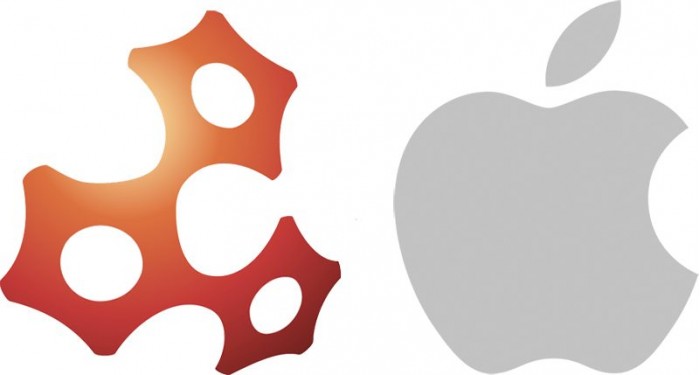
InVisage makes the QuantumFilm image sensor that relies on a newly invented class of materials to absorb light; specifically, the new material is made up of quantum dots, nanoparticles that can be dispersed to form a grid once they are synthesized. This dispersion of solid materials can be coated onto a substrate and allowed to dry.
The unprecedented light sensitivity and customizability of QuantumFilm set InVisage’s image sensor apart from traditional CMOS image sensors. Conventional sensors rely on a photosensitive layer made of silicon that also incorporates the circuitry necessary to read the electric output from the detected photons, as well as barriers isolating each pixel in order to prevent crosstalk. This means both less room for light sensing and less room for electric storage. InVisage has designed an innovative image sensor architecture with a dedicated QuantumFilm layer in order to maximize light sensing capability.
Source: iclarified












