Some iPhone X Buyers Are Having Problems Activating Their Phones
11/06/2017
4038
A number of iPhone X owners on Twitter have reported having issues activating their new phones. The issue seems to be affecting some AT&T, Verizon, and Sprint users in the last few hours as they try to get service on Apple’s $1,000 phone. When users try to activate the device, a message pops up saying, “The activation server is temporarily unavailable.”
Users who have gotten their phones activated in the past couple hours are saying the process is slow or takes multiple times to work.
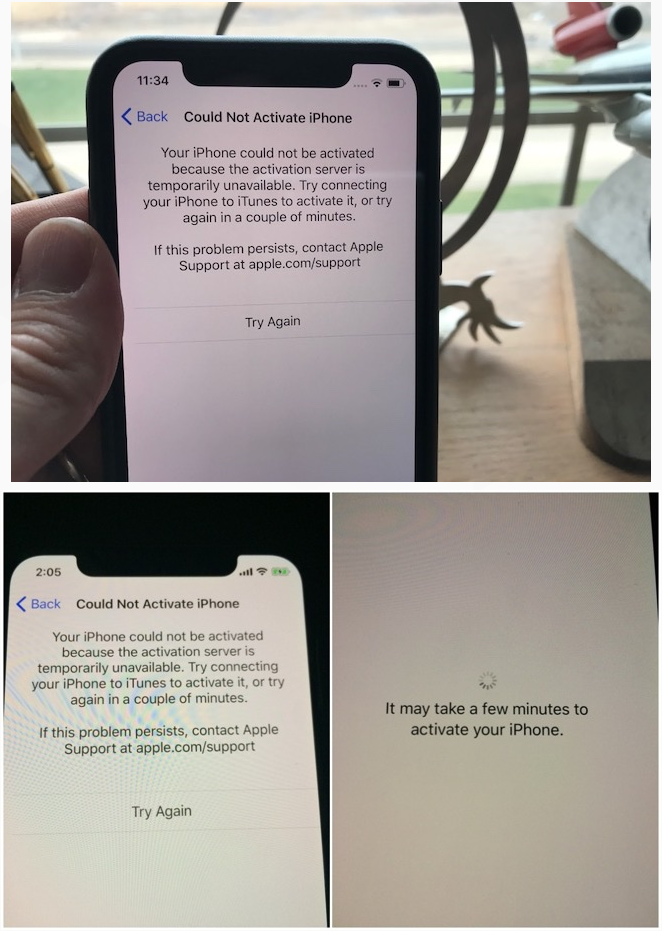
“I checked with customer support and can confirm that customers that purchased iPhone X from Verizon are not having activation issues.“ a Verizon spokesperson said in a statement to The Verge. In a similar statement, AT&T said the issue was not limited to its users. "Some of our customers experienced a delay activating their iPhone X,” an AT&T spokesman said. “The issue was not specific to our customers and is resolved."
It appears the issue could just be related to iPhones purchased directly from Apple and not from the carriers.
Source: theverge












