Apple iPhone X Photo Quality Tops DxOMark Mobile Rankings
11/07/2017
5351
Apple's iPhone X might not be able to survive a drop, but at least it takes the best photos of any phone out there.
According to DxOMark, which does in-depth testing and reviews of camera sensors, lenses and phone cameras, the 10th-anniversary iPhone hit a score of 101 for its photo quality. That score just barely bests the still image scores for the Samsung Galaxy Note 8 and Huawei Mate 10 that were tied at 100.
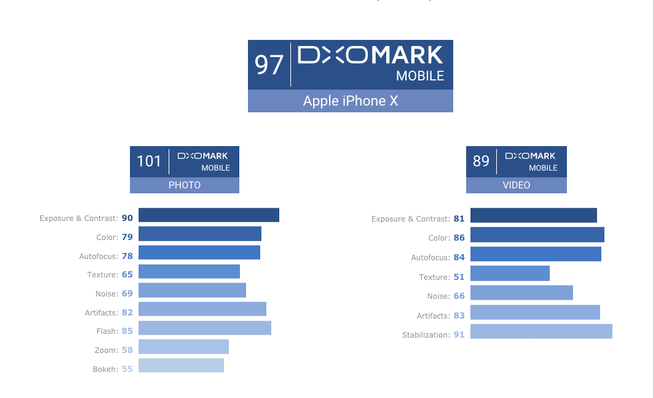
"The X improves noticeably on Zoom performance, but also does better in terms of exposure, color, texture, noise and artifacts" compared to the iPhone 8 Plus, DxO stated in its review.
However, its results for video performance show Apple still has room for improvement. With a sub-score of 89 for video, its overall score averaged 97, matching the Huawei Mate 10 in the current DxOMark Mobile overall rankings. That's just behind the Google Pixel 2 with 98 points.
Source: cnet












