This Apple Patent Strongly Hints At A Foldable iPhone in 2018
11/24/2017
4922
A foldable iPhone could be in the works as the US Patent & Trademark Office has published a patent filed by Apple showing designs for a folding display.
The patent shows a phone design that describes an iPhone that vertically folds down the middle allowing the device to be open and closed like a book.
The design looks a little like two iPhones stitched together, but the patent notes the foldable iPhone will be one device with a flexible display. Covering all the bases, Apple’s patent notes the foldable screen could be used for an LCD, microLED or OLED type of display.
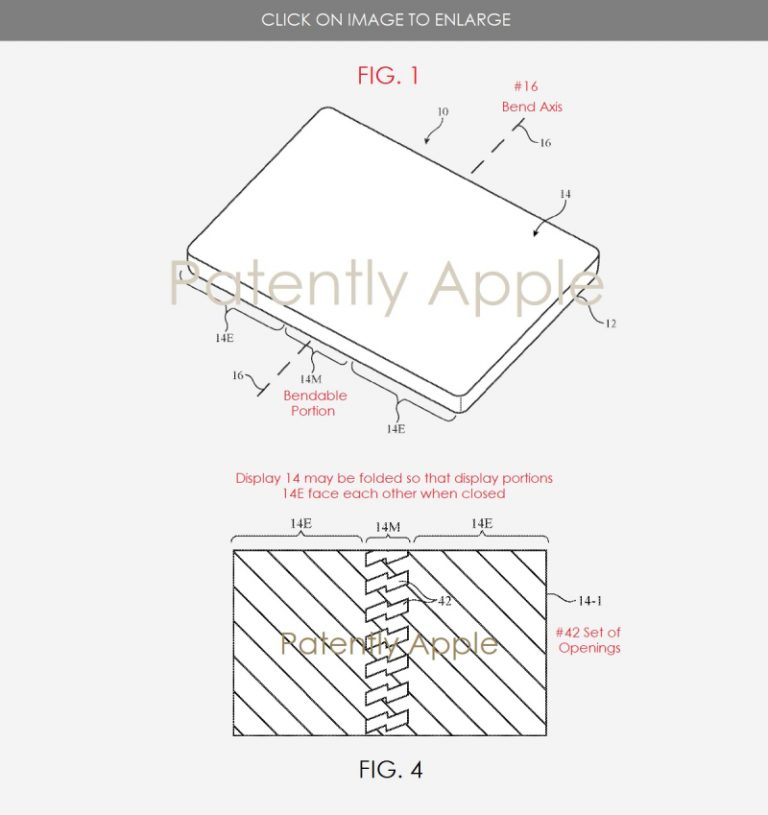
“Display may include an array of display pixels formed from liquid crystal display (LCD) components, an array of electrophoretic display pixels, an array of organic light-emitting diode display pixels, an array of pixels formed from crystalline semiconductor light-emitting diode dies (sometimes referred to as micro-LEDs), an array of electrowetting display pixels, or display pixels based on other display technologies,” the patent explained.
However, it’s worth noting that the display in the iPhone X is foldable in that it curves around the glass covering to create the near bezel-less design. So an iPhone that builds upon that foldable screen isn’t completely far-fetched.
That being said, foldable and flexible displays have been touted by the likes of Samsung and LG for several years, but have yet to be released in a consumer product, so we could still be waiting some time before a foldable iPhone makes its debut.
Source: trustedreviews












