Google Releases iOS 11.1.2 Exploit Details, Jailbreak Could Arrive Soon
12/12/2017
5136
Last week, news of a Google-found iOS exploit caught the attention of the developer community and opened up the potential for the first iOS 11 jailbreak. Now, the kernel vulnerability has been publicly shared.
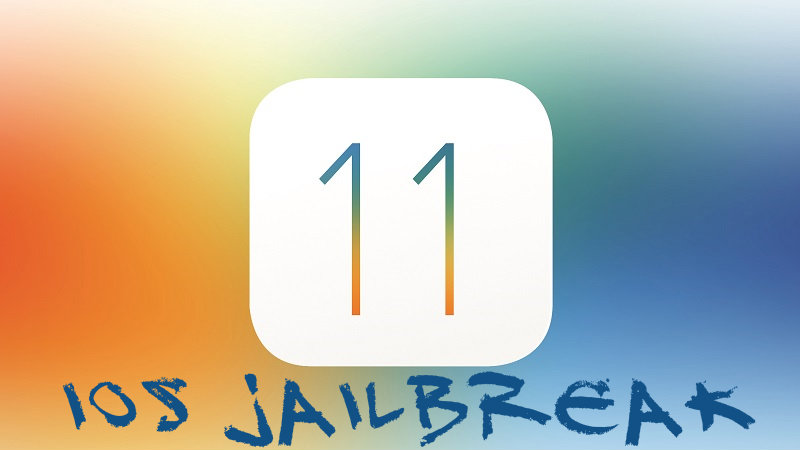
Security researcher for Project Zero, Ian Beer teased last week that he would soon share one of the several iOS exploits he recently found. With Apple providing security patches for the flaws with iOS 11.2, Beer was in the clear to share the exploits this month.
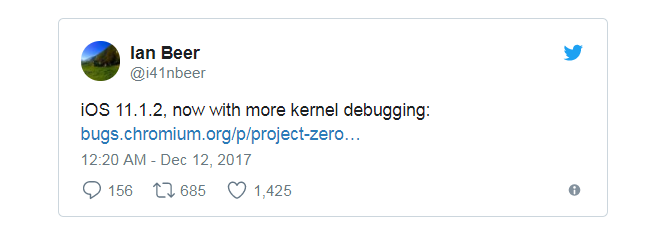
As we reported last week, what Google’s Project Zero found is expected to lead to the first iOS 11 jailbreak. Beer tweeted today sharing the details on the exploit.
He also added that “tfp0 should work for all devices” but he wasn’t able to personally test them. This exploit gives complete control of the core of the operating system.
While the popularity of jailbreaking has waned from both a user and developer perspective, there seems to be significant interest from the developer community with this iOS 11.1.2 and earlier exploit.
Source: 9to5mac












