Jonathan Levin Releases iOS 11.0.X - iOS 11.1.X Jailbreak
12/27/2017
11264

Jonathan Levin has updated Liberios for iOS 11.0.X - iOS 11.1.X 30 minutes before the time he said yesterday. Cydia is not preinstalled, do not try to install Cydia manually. We do not recommend averge jailbreakers try on this jailbreak. It is still in early development phases and it shall become more stable with future updates.
He has given us this tool out of the goodness of his own heart, so we should download the ipa from his official website instead of others mirror ipas. Download official ipa from here.
Santa's early by 30 mins because it's been a long day.
— Jonathan Levin (@Morpheus______) December 26, 2017
Jailbreak movement #2: LiberIOS, to liberate (almost) all other *OS devices - 11.0 and 11.1.x ONLY.https://t.co/yNe7zujxl5
Again, please use official page - I might update.
And no, we're not done. But that's all tonight.
As Jonathan Levin says, this jailbreak is not done yet. And Cydia has not been updated for iOS 11 yet, so let's stay tuned. Even though this jailbreak is not a normal jailbreak we want (with Cydia), this is a jailbreak. Based on the present information, we don't know when will he update. And this jailbreak was free, is free, and will remain free.
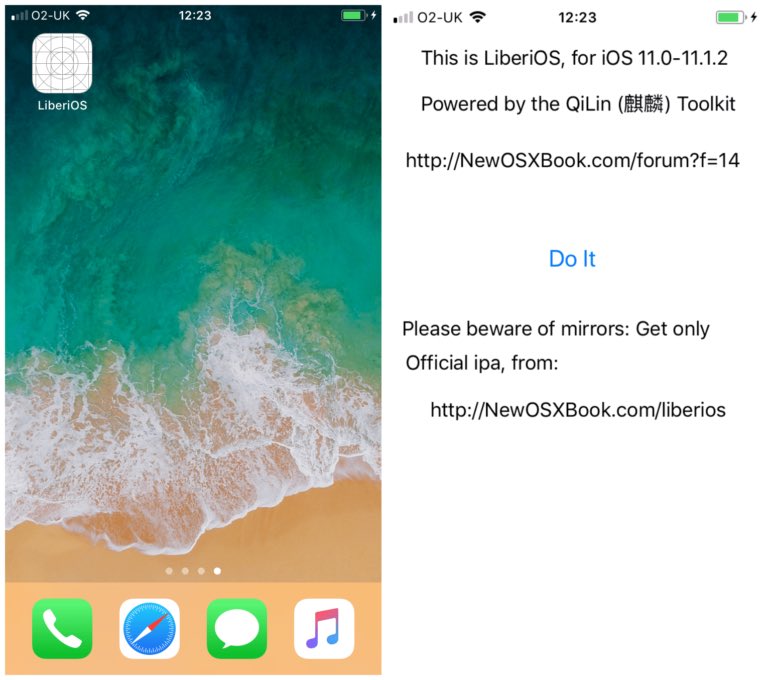
If after you click the button "Do it", the following picture appears, please tell Jonathan on this forum.

What is LiberiOS?
LiberiOS is a semi-untethered iOS 11 jailbreak tool based on Ian Beer’s async_wake kernel exploit. It is developed by the eminent security researcher, Jonathan Levin.
It is the most stable and fleshed out tool when compared to existing tools such as to.panga.
Here’s what you can do with this tool right now –
Access root filesystem
Escape Sandbox protection
Escape root
Install self-signed arbitrary binaries
SSH access
Disable automatic iOS updates
Warning – developer assumes no responsibility if you brick your device with this tool. It is meant to be used by developers only.












