Saurik Says There Will Be 3 Jailbreak Tools for iOS 11 Firmware
12/29/2017
6244
Saurik just claimed that there are not one or two but 3 jailbreak tools coming for iOS 11 very soon. Hit the jump to find out the difference between these tools and which one will be suitable for you.
3 Jailbreak Tools coming soon for iOS 11
Saurik made a very interesting revelation a few hours back. The godfather of jailbreak claimed that there are three jailbreak tools under development right now.
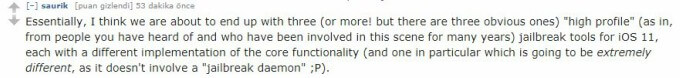
All these tools are directed at iOS 11 firmware and are based on Google Project Zero’s kernel exploit and Xerub’s KPPless technique.
This means all of these tools will utilize the same exploits but will still have subtle differences that will differentiate one from the other.

According to Saurik, one of these tools will be “extremely different” than the other.
It won’t use the “jailbreakd” daemon, which is an integral part of all jailbreaks up till now.
But which tools is Saurik talking aobut? I think they should be the incompleted jailbreaking tools, LiberiOS and To.panga.












