Apple Adds A Siri-powered News Briefing to The Latest iOS Beta
01/04/2018
8059
Apple's delayed HomePod is coming to challenge smart speakers from Amazon and Google. The device will use Siri as its intelligent assistant front end, and is supposed to sound pretty good to boot. Now, Siri includes a new ability to play you a podcast when asked what the news is.
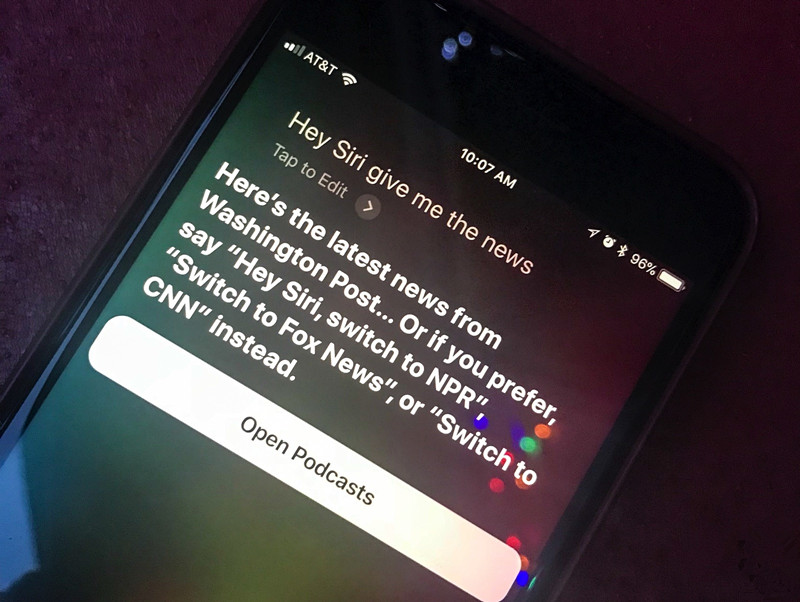
The feature appears in the latest iOS beta, 11.2.5, which is available for developers now. When you ask, "Hey Siri, give me the news," you'll get a daily news podcast from The Washington Post. You can also ask Siri to use Fox News, NPR or CNN. If you activate Siri with the Home button, you'll only get a list of top headlines from Apple News (if installed) or, a list of headlines from Safari. This is how Siri operates if you don't have the new beta, too.
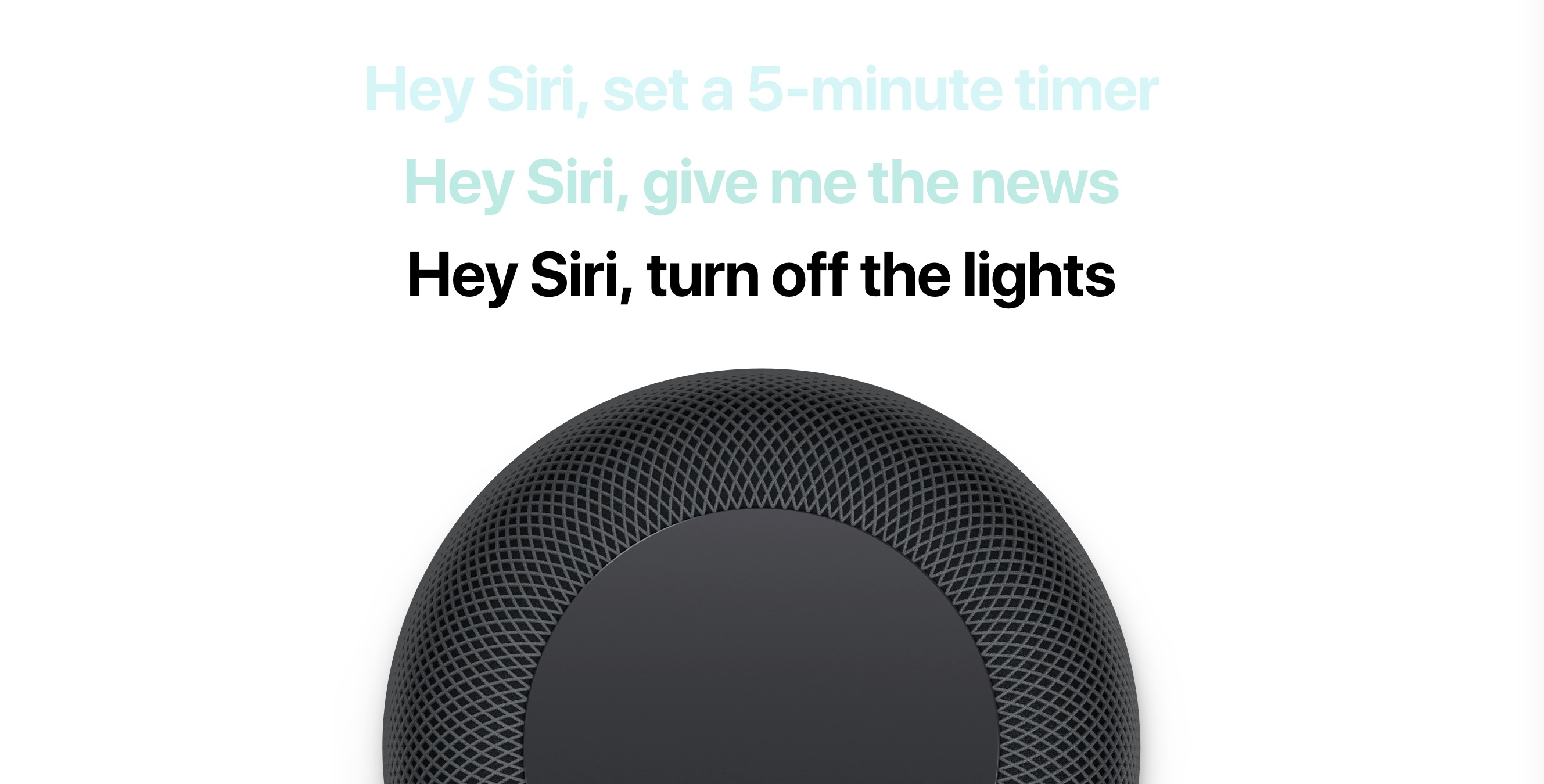
While Apple's upcoming HomePod has physical controls, voice control will be the main way to interact with one, making this an obvious feature for the smart speaker. Amazon's Alexa and Google's Home have daily news briefings, too, though they offer a few more options like reading the headlines and story summaries and choosing from more news sources and podcasts. Since this is an iOS beta, it's likely we'll see more abilities added in the near future, ahead of the HomePod launch.
Source: engadget












