Fix Meridian iOS 10.3.3 Jailbreak Issues With New Public Beta 4 Release
01/08/2018
14518
Meridian, the iOS 10.3.3 jailbreak for 64-bit Apple devices, has once again been put through an update and released as public beta 4.
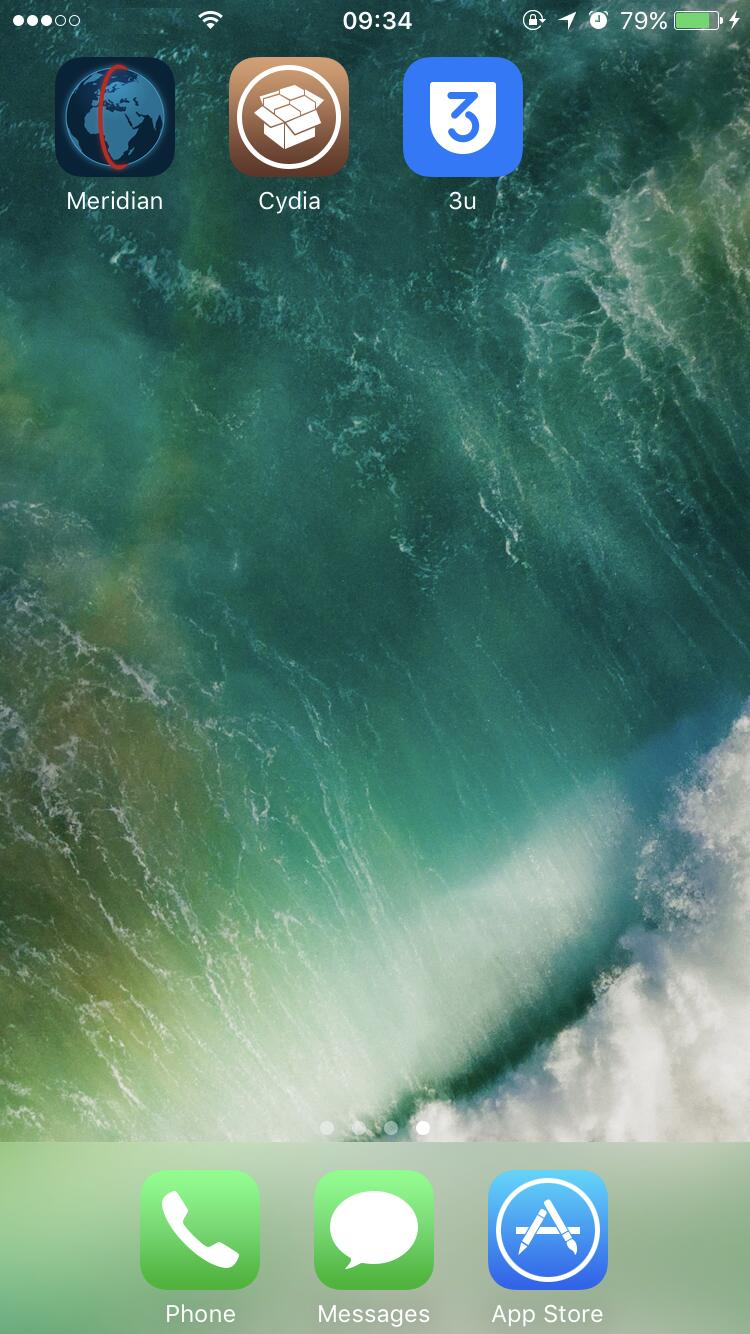
The release follows hot on the heels of yesterday’s third public beta release and continues to show that the new wave of public jailbreaks will benefit from improvements and fixes.
A little birdie told me a certain someone posted Meridian pb4 on the website.
— sparkey (@iBSparkes) January 7, 2018
Fixes Cydia not showing for some people (use the 'reinstall Cydia' option if you've been having this issue)
Also added a 'Delete Cydia' option to combat JB detectionhttps://t.co/hCrO2uDoKO
The official changelog for public beta 4 is as follows:
Fixed Cydia not showing up for some users
Added a 'Delete Cydia' option under the advanced options menu
Tips: As always, this incompleted jailbreaking would cause some problems, so we do not recommend common users taking a try. After you install beta 4 and then jailbreak with it. After you reboot your device, there will be Cydia icon on the homscreen, but it will flash back. You need to launch Meridian again, click "done" -> "Extra Dpkg", you will be able to launch Cydia. However, Cydia can not work at present.
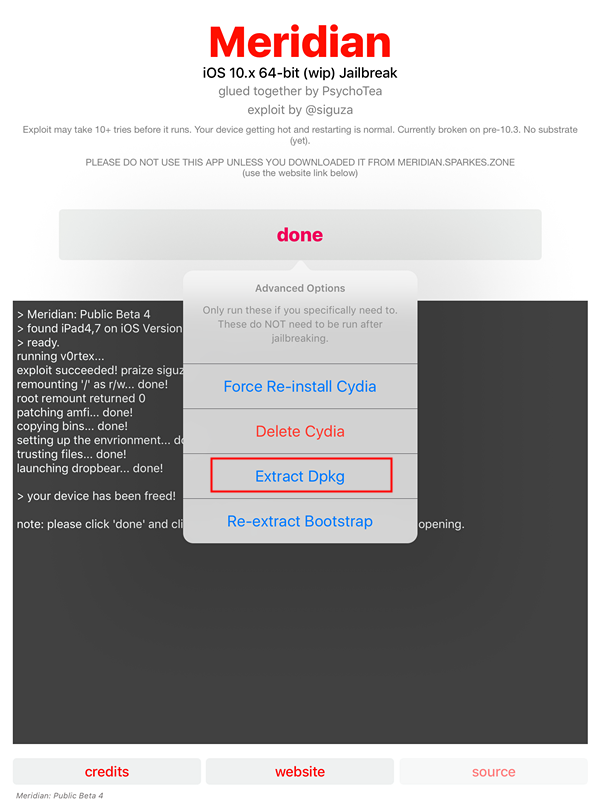
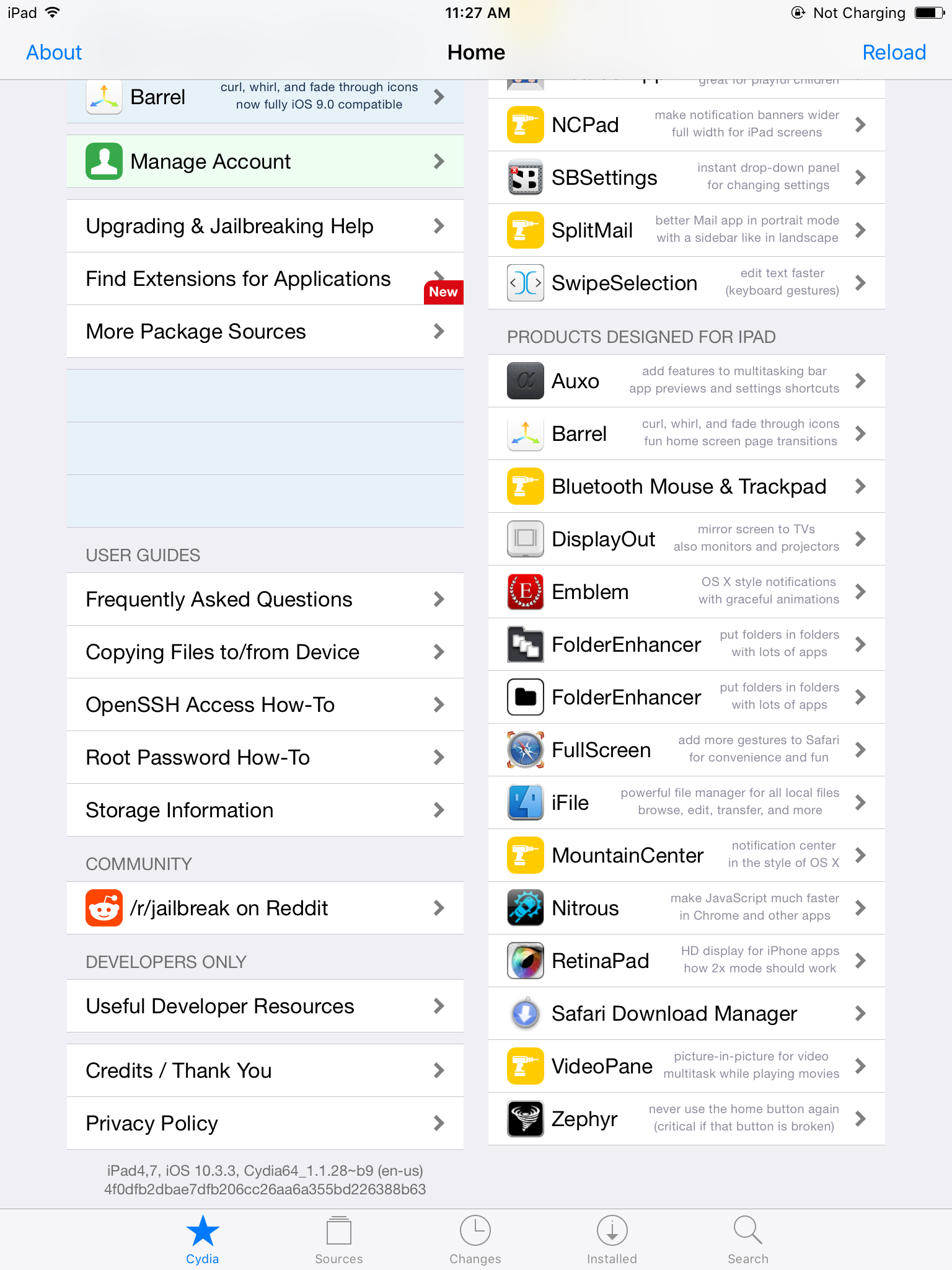
Cydia creator Jay Freeman has already spoken out about individuals who are creating jailbreaks without any experience or knowledge of exploit finding. However, given how stagnant the community it and has been for some time, the community will happily take what it can get if it achieves device liberation.
The fourth release is hosted over at the official Meridian website at meridian.sparkes.zone and will give you instant access to the Meridian compiled IPA file.












