Tim Cook failed to sell Warren Buffetton An iPhone
01/11/2018
4749
Warren Buffett still uses a flip phone, despite Tim Cook's best efforts to convert him to an iPhone.
Legendary investor Warren Buffett said the market for Apple's iPhones is not yet saturated, counting himself as a notable holdout.
"When I actually buy it, it's all over, folks. The last person has bought it," Buffett joked.
Berkshire Hathaway is the fifth-largest Apple shareholder, with 134 million shares worth about $23 billion, according to FactSet. Buffett told that he had never sold a single share since first buying in 2016.
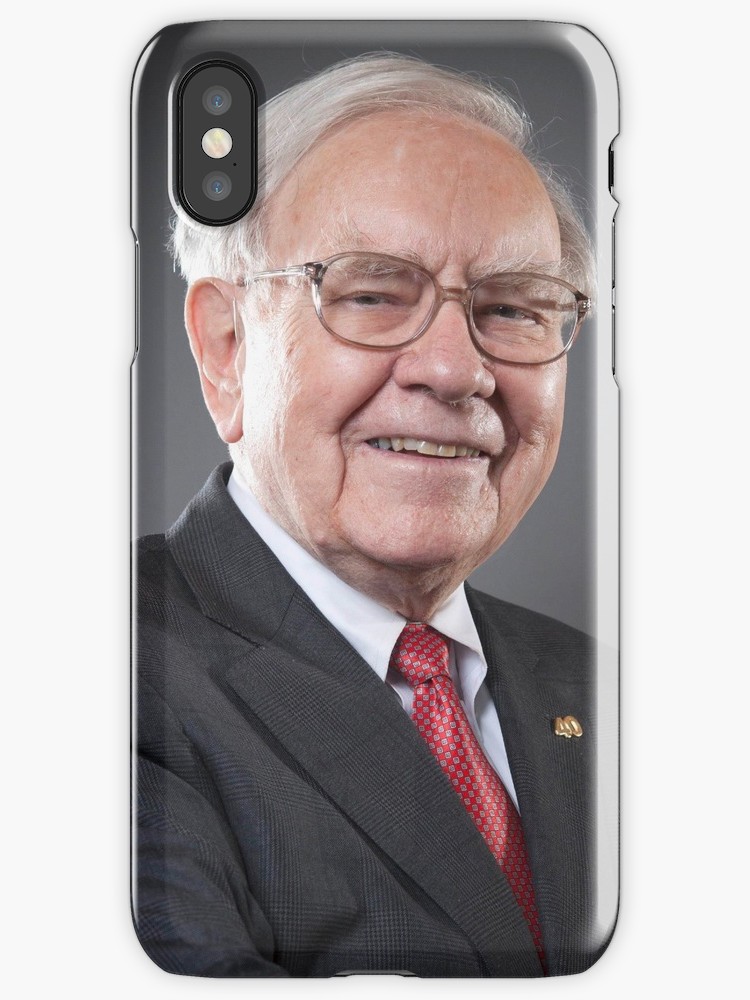
Buffett showed off his retro Samsung flip phone on CNBC's "Squawk Box" on Wednesday and didn't seem eager to trade it in for a smartphone, despite some weighty encouragement.
"Tim Cook sent me a Christmas card again this year saying he's going to sell me an iPhone this year," Buffett said. "He keeps sending me these reminders every Christmas."
Buffett is far from the only Apple holdout.
Data from the end of last year suggests the company lost some of its global market share with the delayed launch of the highly anticipated and high-priced iPhone X.
And it has long trailed competitors in China, a key market for smartphones, though all signs point to an intensifying battle.
Source: cnbc












