Apple Extends AppleCare+ for Mac to New Zealand and Australia
02/01/2018
4083
Apple has today extended its AppleCare+ for Mac program, previously only available in the United States and Japan, to New Zealand and Australia.
AppleCare+ extends a Mac's warranty period to three years from its original purchase date. The insurance also includes up to two accidental damage for the screen or external casing, costing AU$149 or NZ$169, or AU$429 or NZ$499 for any other damage.
The insurance replaces the existing Apple Care for Mac plan which is essentially the same sans accidental damage. The updated coverage first became available last summer. The upfront cost for AppleCare+ varies by your Mac's model.
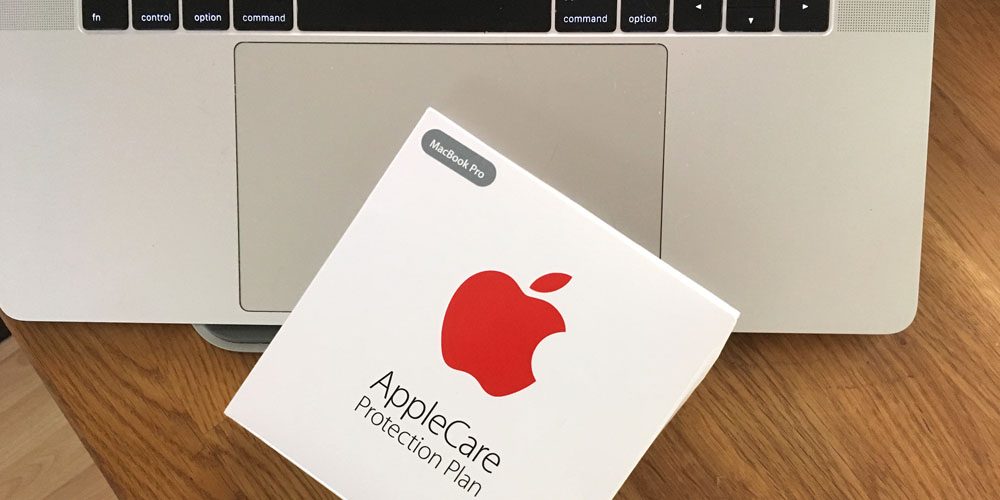
In Australia:
Mac mini: $119
iMac and iMac Pro: $199
12-inch MacBook: $299
MacBook Air: $299
Mac Pro: $299
13-inch MacBook Pro: $329
15-inch MacBook Pro: $449
And in New Zealand:
Mac mini: $149
iMac and iMac Pro: $249
12-inch MacBook: $349
MacBook Air: $349
Mac Pro: $349
13-inch MacBook Pro: $379
15-inch MacBook Pro: $539
AppleCare+ is available for any new purchases online, at an Apple Retail Store, and at select Apple Authorized Resellers or Service Providers in both countries. It can also be purchased up to 60 days after purchase date, after a required diagnostics test.
Source: 9to5mac












