Circuit Breaker: iCleaner Pro-like iOS 11 Electra Jailbreak Management Utility App Released
02/05/2018
9256
Reddit user, TheComputerWhisperer, has released Circuit Breaker v1.0, an iCleaner Pro like iOS 11 Electra jailbreak management utility app.
Circuit Breaker allows users who have jailbroken their iPhone, iPad and iPod touch using Electra Jailbreak, to enable and disable tweaks and tweak settings for troubleshooting, rebuild uicache, respring, backup tweaks and lots more.
"Circuit ![]() Breaker, aptly named due to both function and relation to the Electra jailbreak, is a simple jailbreak management utility – akin to an extra-light version of iCleaner Pro. No…this isn’t a replacement for iCleaner Pro…but it will certainly fill in the gap until iCleaner Pro is updated for iOS 11 and Electra."
Breaker, aptly named due to both function and relation to the Electra jailbreak, is a simple jailbreak management utility – akin to an extra-light version of iCleaner Pro. No…this isn’t a replacement for iCleaner Pro…but it will certainly fill in the gap until iCleaner Pro is updated for iOS 11 and Electra."

Here’s the complete list of features:
Enable/disable tweaks via toggle switch
Enable/disable tweak settings via toggle switch (preference bundles)
Rebuild uicache
Respring
Backup tweaks/tweak settings & themes (need help testing)
Doesn’t require running additional exploits (besides Electra)
No random reboots from running multiple exploits in the same session (like Filza Escaped, etc)
It is compatible with all iOS 11 – iOS 11.1.2 devices that have been jailbroken with Electra Jailbreak. It won’t work if you’ve jailbroken your iOS device using LiberiOS jailbreak.
Here’s a look at some of the Circuit Breaker screenshots:
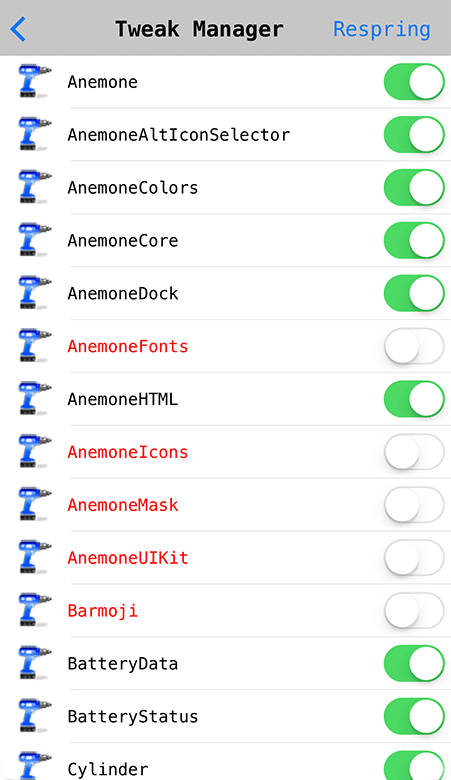
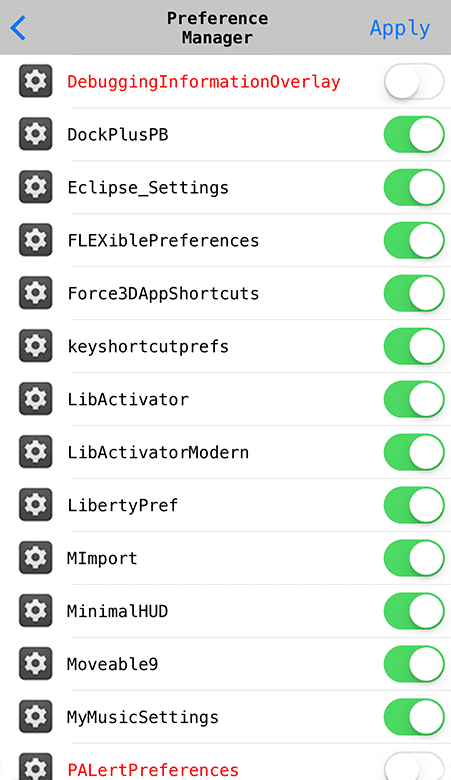
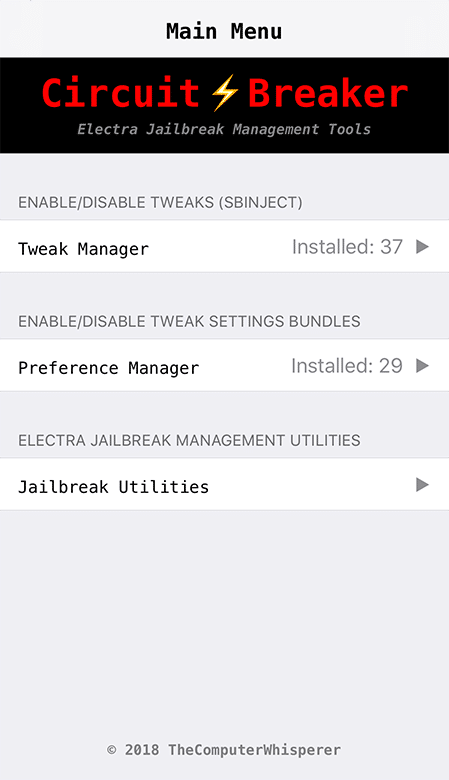
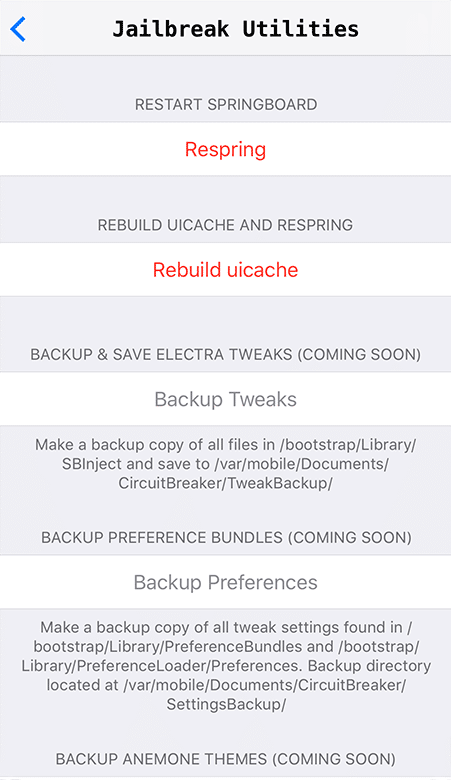
You can download Circuit Breaker from this download link.
The developer has included the installation script and uninstallation script that should make it easy to install Circuit Breaker. The developer has provided the following installation instructions:
Simply unzip the downloaded file, login w/SSH as the root user, point to the CircuitBreakerInstaller directory you extracted and run the command:
bash ./install.sh
"Optionally you may also manually install by placing circuitbreaker.app in the root /Applications/ directory, setting ownership level to root:admin (chown 0:80) and making sure the circuitbreaker binary access permission is set as an executable -rwxrwxr-x (chmod 0775). Finally, you need to run uicache after manually installing – so the app icon will appear on your home screen."
Circuit Breaker should make it a lot easier to manage the jailbreak tweaks and tweak settings. It is still the first beta version so it may be a little buggy. Let us know how it goes.
Source: reddit












