Apple Testifies Before Canada Parliamentary Committee on iPhone Slowdown Controversy
03/02/2018
3209
Apple continues to face scrutiny over throttling older iPhones as their batteries age. In addition to questioning from lawmakers in the U.S. and other countries around the world, the company today testified in front of a House of Commons committee regarding the iPhone slowdown controversy…
As noted by iMore, Geekbench’s John Poole and Apple Canada testified in front of the House of Commons committee responsible for looking into the controversy and how Apple handled the situation.
Poole was essentially tasked with explaining the technical side of things, citing Geekbench scores and the company’s own investigation into the scores. For instance, Poole was asked if throttling was different between iPhones in Canada and the United States, to which he said he didn’t think that was the case.
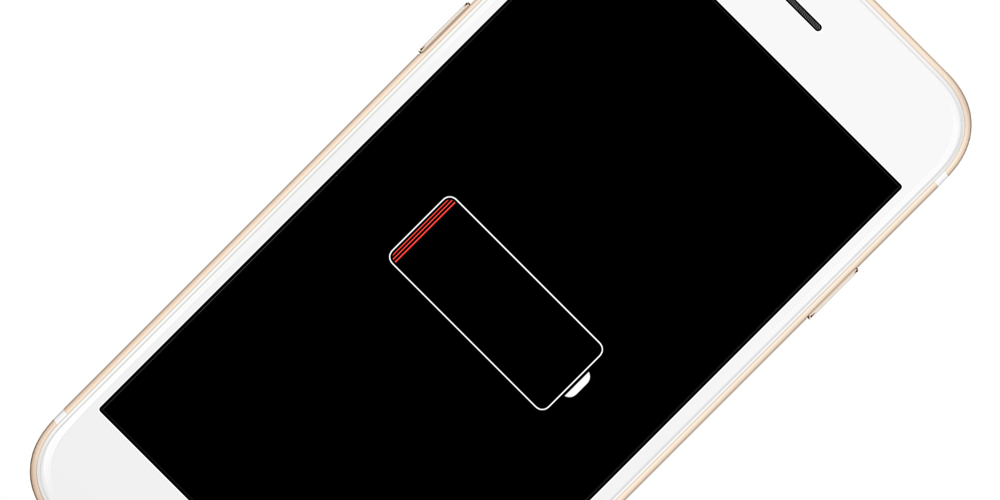
Poole was also asked if he believed Apple misrepresented the iPhone to the public. His answer wavered between both sides of the argument, noting that the slowdown was for good reason in the long run, but that it’s not something customers would have been able to find out themselves.
As for Apple Canada’s response, representatives Jacqueline Famulak and Simon Potter read a set of prepared remarks before facing some questioning about the slowdown and Apple’s intentions.
Apple Canada didn’t stray from the script often, essentially rehashing what the company and Tim Cook have repeatedly said in the United States. Famulak and Potter reaffirmed that the “sole purpose of the software update” was to help customers continue to use their older devices.
“The sole purpose of the software update in this case was to help customers to continue to use older iPhones with aging batteries without shutdowns – not to drive them to buy newer devices.”
The two also stated that Apple did inform customers about the feature in the “ReadMe” notes attached to the iOS 10.2.1 release:
“Whenever we issue a software update, we include a ReadMe note which has a description of the contents of the update for the customer to review prior to the software installation. In the case of iOS 10.2.1, we stated that it “improves power management during peak workloads to avoid unexpected shutdowns on iPhone.”
Elsewhere, Famulak and Potter stated rehashed that Apple is offering discounted battery replacement rates and will give users the option to disable the throttling feature when iOS 11.3 becomes available to the public.
Read the full set of remarks below, via iMore.
Source: 9to5mac












