Toddler Disables Mom's iPhone for '48 years'
03/05/2018
4583
A mother in Shanghai sought help with her iPhone after her toddler repeatedly entered the wrong passcode - locking it for nearly 48 years.
The 2-year-old troublemaker had been playing with her phone when his mother, surnamed Lu, discovered she was locked out for a long, long time.
"iPhone is disabled, try again in 25,114,984 minutes," read the notification on Lu's phone.
"Am I going to have to tell my grandkids, 'this was all your dad's fault'?" she told Pear Video, with a laugh.
Lu said she consulted a phone technician, who said her only option to regain access was to restore the device to factory settings. All her data, however, would be lost.
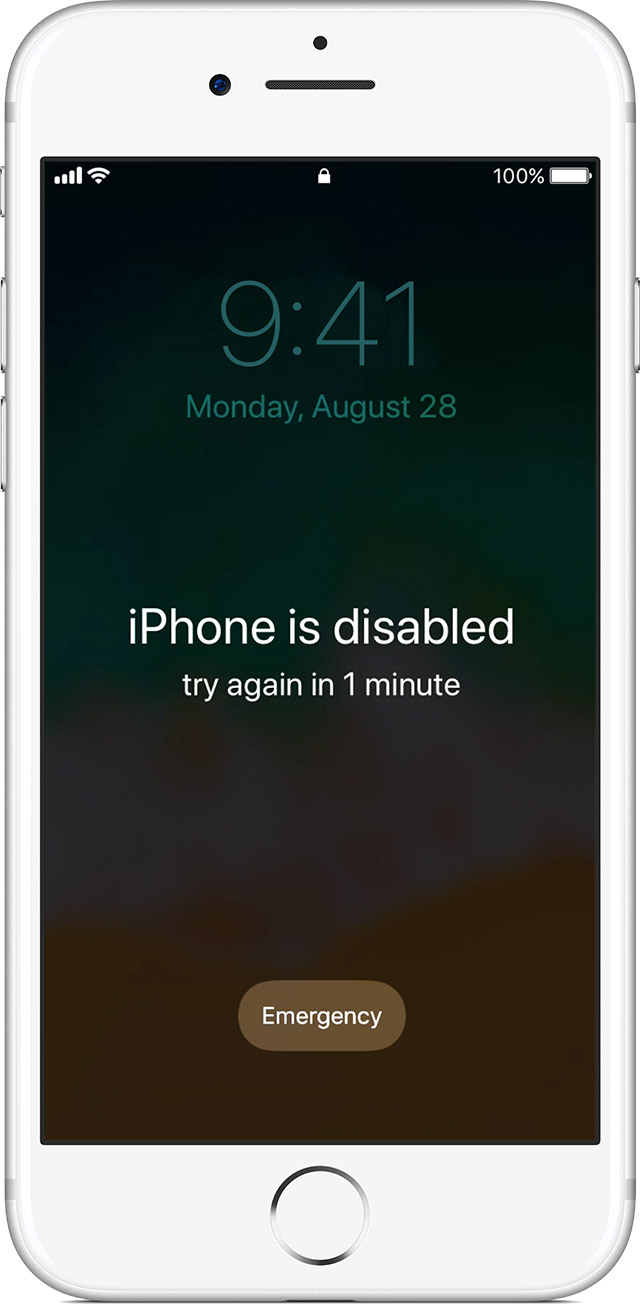
"I don't want to wipe my phone, but I can't wait 40-plus years either," said Lu.
Designed as a security measure, some versions of iOS were designed to disable when the incorrect passcode is entered 10 times.
Issues of lock-outs spanning decades is a sign the device is jailbroken, reported qq.com.
"I've heard of even worse cases, like 80 years," said Wei Chunlong, a smartphone technician in Shanghai's Jiading district told Pear Video, who advised Lu that a factory reset was in order.
Now with newer iOS versions, the phone will simply lock and won't prompt you wait so long to enter the code again, Wei explained.
In many cases, the issues are fixable by syncing the phone to iTunes and entering the correct password.
Source: globaltimes












