ChargePoint's Electric Vehicle Charging Stations Now Displayed in Apple Maps
12/09/2016
6134
Electric vehicle charging network ChargePoint today announced a new partnership with Apple that sees its electric vehicle charging stations listed within Apple Maps.
Drivers can click on new Electric Vehicle Charger badges in Apple Maps to get directions to charging stations, find hours of operation, and get details on pricing.
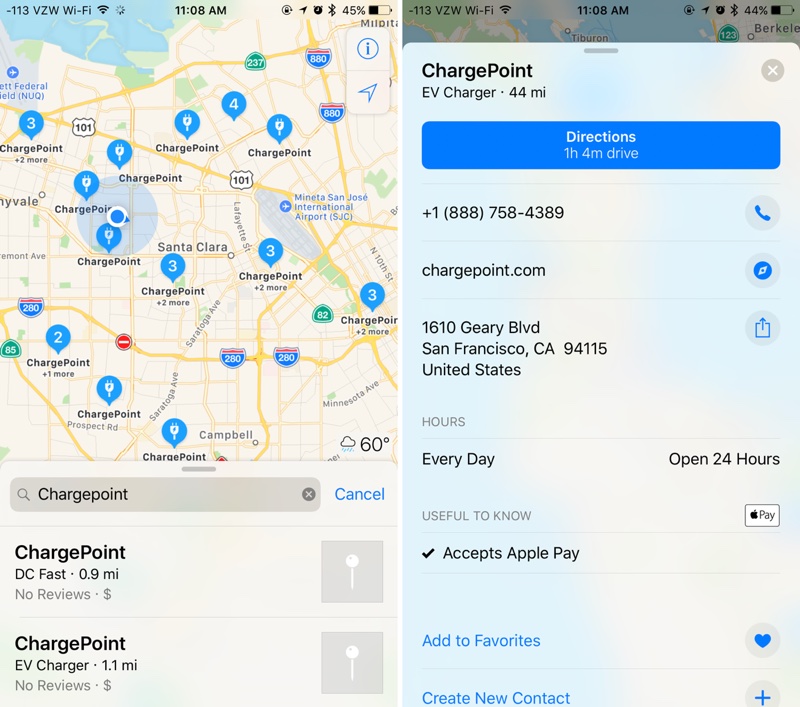
When at a ChargePoint charging station, iPhone users can start the charging process, pay for the charge, and see other station details through a Maps link that leads to the ChargePoint app. ChargePoint operates over 31,100 charging stations and has delivered more than 19,400,000 charges to electric vehicle owners.
Source: Macrumor












