Would You Prefer an ARM-Based Mac Over Intel?
12/09/2016
6491
Qualcomm today announced that it is working with Microsoft to bring support for Windows 10 its Snapdragon line of processors. The Snapdragon chips have primarily been used in mobile devices and the support for Windows 10 is a first for ARM-based processors.
This brings the question, why isn’t Apple working to bring macOS support to its Ax line of processors? Or is it working on it as we speak?
While Qualcomm and Microsoft didn’t specify a timetable for bringing Windows support to Snapdragon processors, they did note that Windows 10 PCs powered by the ARM processors will support x86 Win32 and universal Windows apps. This includes things like Adobe Photoshop and Microsoft Office.
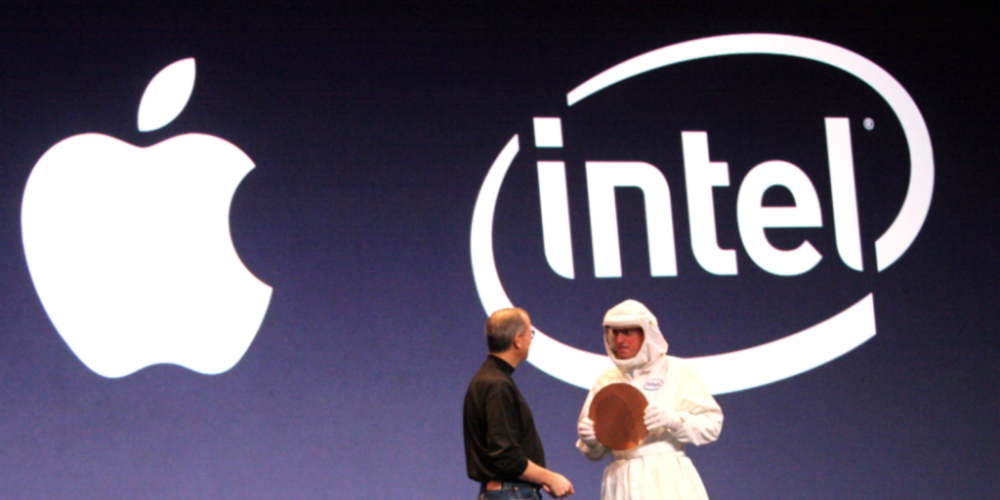
“With compatibility with the Windows 10 ecosystem, the Qualcomm Snapdragon platform is expected to support mobility to cloud computing and redefine how people will use their compute devices,” said Cristiano Amon, executive vice president of Qualcomm Technologies and president of Qualcomm CDMA technologies.
Now, how does this effect Apple exactly? Well, much like the Qualcomm Snapdragon line of processors, Apple’s own in-house A series processors are based on the ARM architecture. Thus, making us wonder about the possibility of Mac products someday being powered by an in-house Apple processor.

As the Ax processors in iPhones and iPads have become more powerful, they’ve even started to outperform the Intel chips inside of Macs, though with some disclaimers. Now that Microsoft and Intel are working on bringing the ARM architecture to Windows, however, it seems likely that Apple is surely working on the same sort of move behind the scenes. At this point, however, this is all speculative.
There’s also, of course, precedent for such a processor switch. In 2005, Apple announced that it was moving away from the PowerPC architecture in new Macs and adopting Intel x86 chips. The change was met with some criticism from users at first, primarily due to concerns centered around performance and battery life. In many ways, switch to an A-series processor in Mac would take Apple back to an environment similar to that of the PowerPC days. It would have greater control over hardware, optimization, and development, but cross-compatibility with Intel machines would again become a concern.
Would you prefer an ARM-based Mac over Intel?
Related article: Intel Apple iPhone Baseband is Far Less Than the Failure of Qualcomm
Source:9to5mac












