Fortnite is Working on Jailbroken iOS Devices with the Last Update
03/30/2018
6629
Fortnite has eluded the jailbreak community for a while with no developer releasing a patch publicly. The latest update by Epic Games completely removes its jailbreak detection system.

Epic Games is back with another major update. The latest version (v3.4.0) comes with some powerful weapons alongside a new questline inspired by Easter.
Thankfully, Epic Games took it upon themselves to give us a bypass by removing their jailbreak detection system altogether.
However, the patch notes suggest otherwise, even though it now works on jailbroken devices. The third line from the last clearly states “Added a message informing players that jailbroken devices are not supported”.
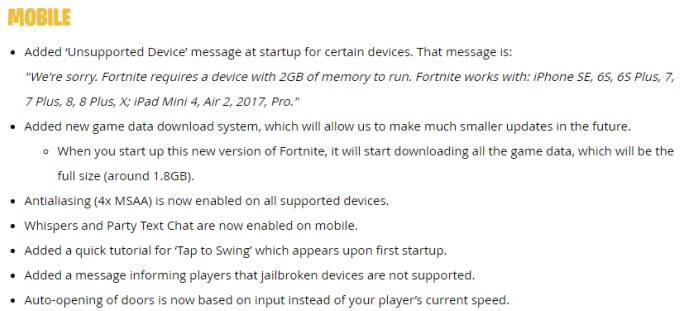
All in all, here’s what’s new in the latest update –
Guided missile
Hunting rifle and crossbow are now a part of the Sniper Shootout
Easter-inspired ‘The Three Husketeers’ questline
Miss Bunny Penny character
No DRM/jailbreak detection
Apart from the new features mentioned above, there are also plenty of bug fixes and an improved crossplay feature.
Important – For those of who did perform the upgrade, stay where you are and don’t go any higher than 3.4.0.
Source: yalu jb












