iMovie for iOS updated for iPhone X, now uses Metal for graphics processing
04/13/2018
4261
Following updates to iMovie and Final Cut Pro on macOS earlier this week, Apple has finally updated the iOS version of iMovie for the larger screen size of the iPhone X. The new version also uses Apple’s Metal framework for graphics processing within the app as well. Full release notes below:
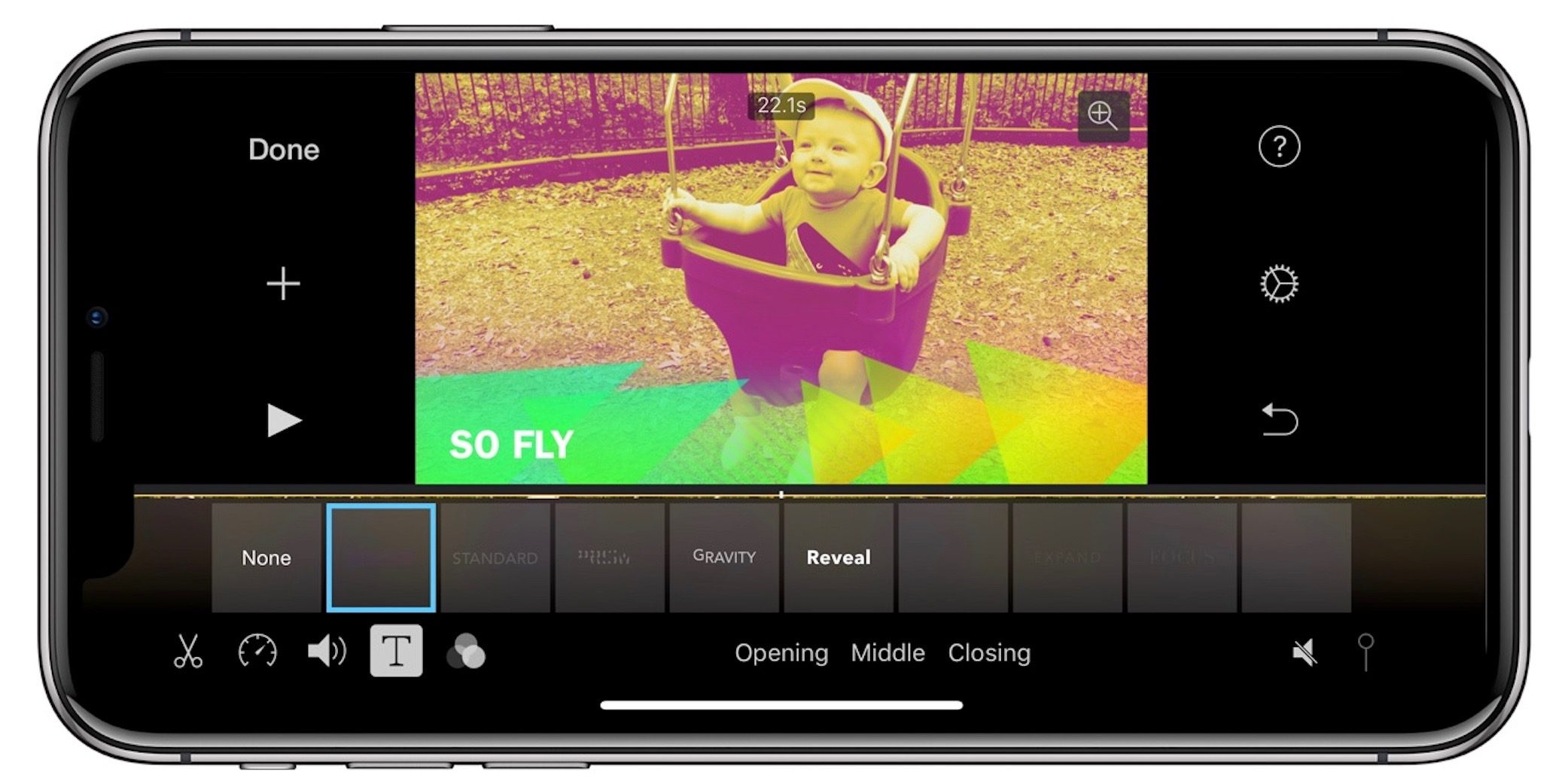
What's New
Version 2.2.5
• Updated for Super Retina display on iPhone X • Adopts Metal for graphics processing • Improves localization for Simplified Chinese • Improves overall stability
This version of iMovie requires iOS 11.2
The update is especially notable considering the iPhone X was announced back in September and has been available since November — and iMovie is pre-installed on new iPhones. Using Apple’s superior graphics framework metal is also a welcome addition (and a bit of a surprise to learn it wasn’t happening already).
iMovie for iOS is a free update on the App Store.
Source: 9to5mac












