Apple Will Reportedly Launch a Credit Card With Goldman Sachs
05/11/2018
4001
Apple is preparing to release a credit card in partnership with investment bank Goldman Sachs, according to a new report from The Wall Street Journal. The new credit card — which marks the end of Apple’s credit card partnership with Barclays — would use the Apple Pay branding, and it’s expected to be released early next year. Goldman Sachs will also offer in-store loans to Apple customers, according to the report.
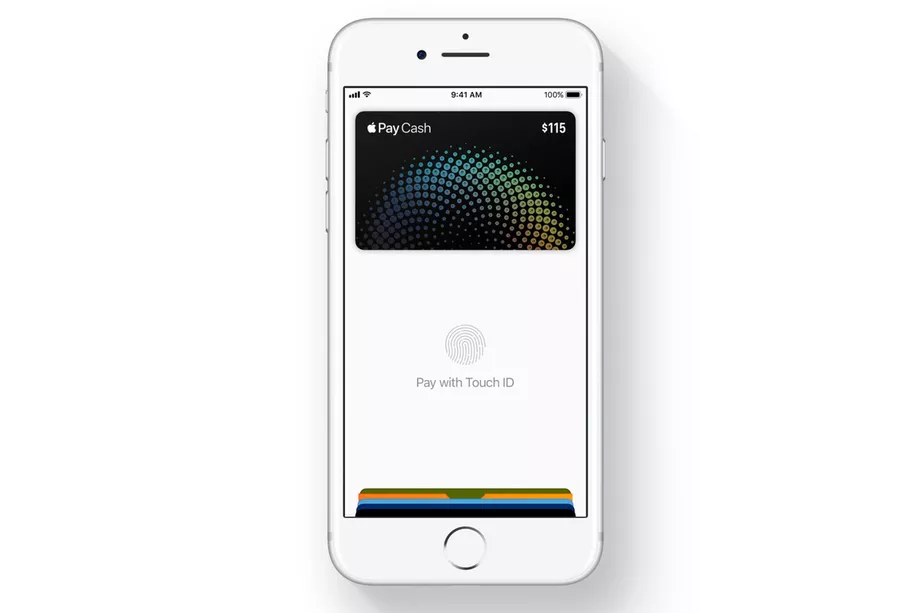
The move comes just months after Goldman Sachs acquired the team behind Final, a credit card startup, a signal that it was ready to become a serious player in the credit card industry. Goldman Sachs has had a partnership with American Express and its Platinum card for years, offering a variation of the premium credit card to its account holders, but this will be its first foray into consumer credit cards that will expand beyond its own customer base.
As for Apple, the move seems to be a move to increase user adoption of Apple Pay, but it’s unclear how the card will work relative to how the service currently operates or what kind of benefits the company will offer to entice users to sign up for it.
Source: theverge












