Apple Invites Press to WWDC 2018 Keynote, iOS 12 and macOS 10.14 Unveil Expected
05/23/2018
4352
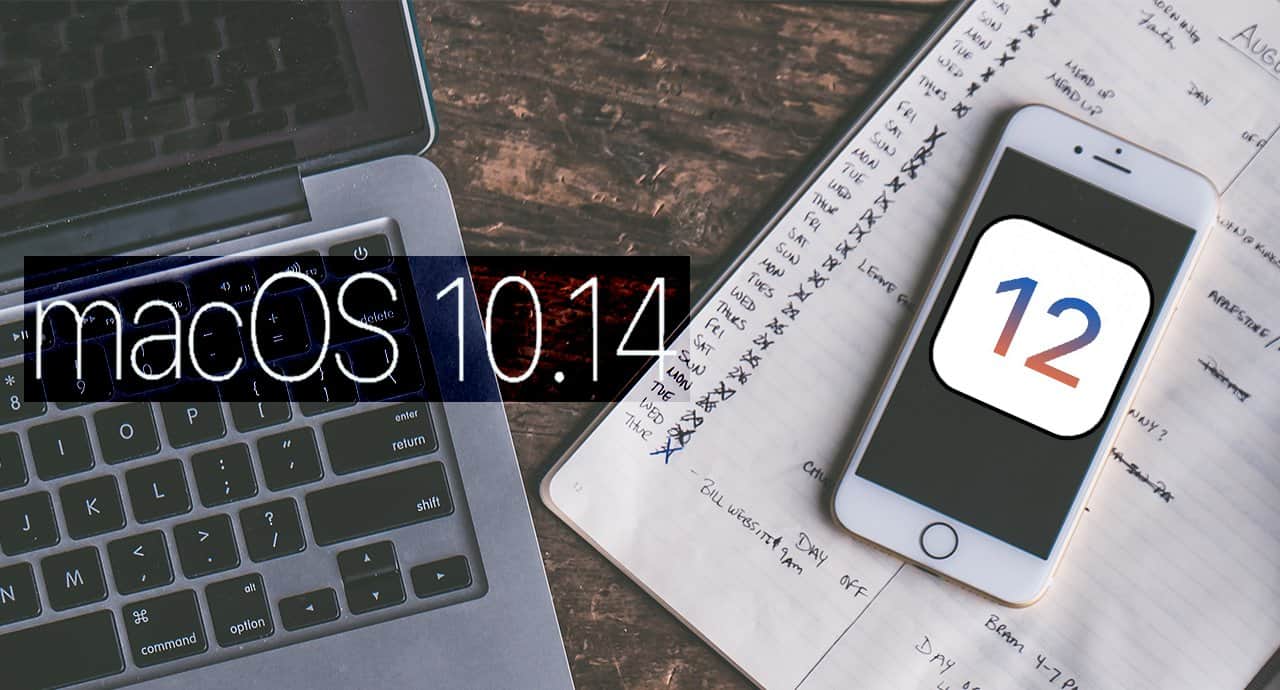
Apple has confirmed with press that its next media event — the opening keynote of WWDC — will take place on June 4th at 10 a.m. PT/1 p.m. ET. The keynote will be held in San Jose, California, at the McEnery Convention Center where Apple’s Worldwide Developer Conference is held.
WWDC 2018 runs June 4th through 8th with developer sessions on Apple’s latest platform technology scheduled throughout the week, and the opening keynote is where Apple first debuts its latest platform changes.
iOS 12, macOS 10.14, tvOS 12, watchOS 5, and possibly improvements to Siri and HomePod are expected. Apple typically releases developer betas of its new iPhone, iPad, Mac, Apple Watch, and Apple TV software the same day, followed by public beta versions a few weeks later and final releases later in September.
Last year Apple’s WWDC opening keynote also included the launch of new MacBook Pros and iMacs as well as a preview of the iMac Pro and HomePod. Hardware expectations this year are slim with a Retina 13-inch MacBook rumored for later in the year, but we’ll find out more in a few short weeks.

Source: 9to5mac












