Why the iPhone X Notch Design Looks Better Than Android Copycats
05/28/2018
6911
No Cutting Corners on the iPhone X
When the iPhone X launched, a lot of designers were put off about the screen shape. Those complaints have mostly died down, but I haven’t seen much design-nerd talk about cool corner treatment details. Fortunately, deep nerd shit is my specialty.
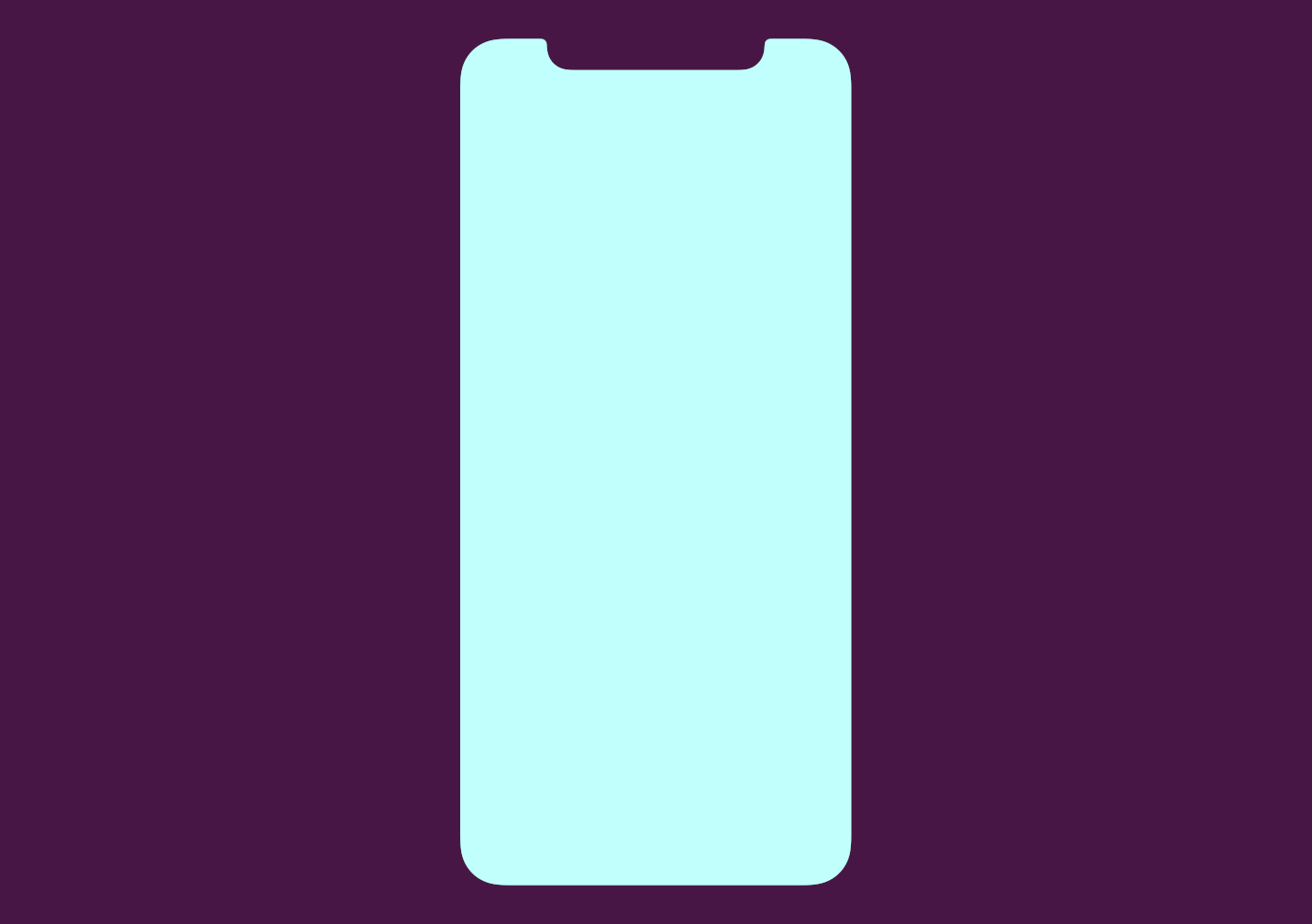
What’s Your Angle?
When you’re starting a design like this, the obvious, and comically cheaper option is to make all corners square. Machines exist and/or are calibrated to make those screens, so keeping edges squared requires fewer manufacturing changes and less talent along the pathway to production.
Everyone knows how to make a right angle — designers don’t have to do math, engineers need fewer calculations, the people making the machine are clear on what to do.
And yet, let’s examine how crappy all-square corners would look:
Once Apple knew they wanted to take advantage of new full-screen technology, that gave them the opportunity to alter screen shape because they would need to address the manufacturing process anyway. Presumably, the expense was mostly built in.
Still, there were lots of ugly ways to do this:
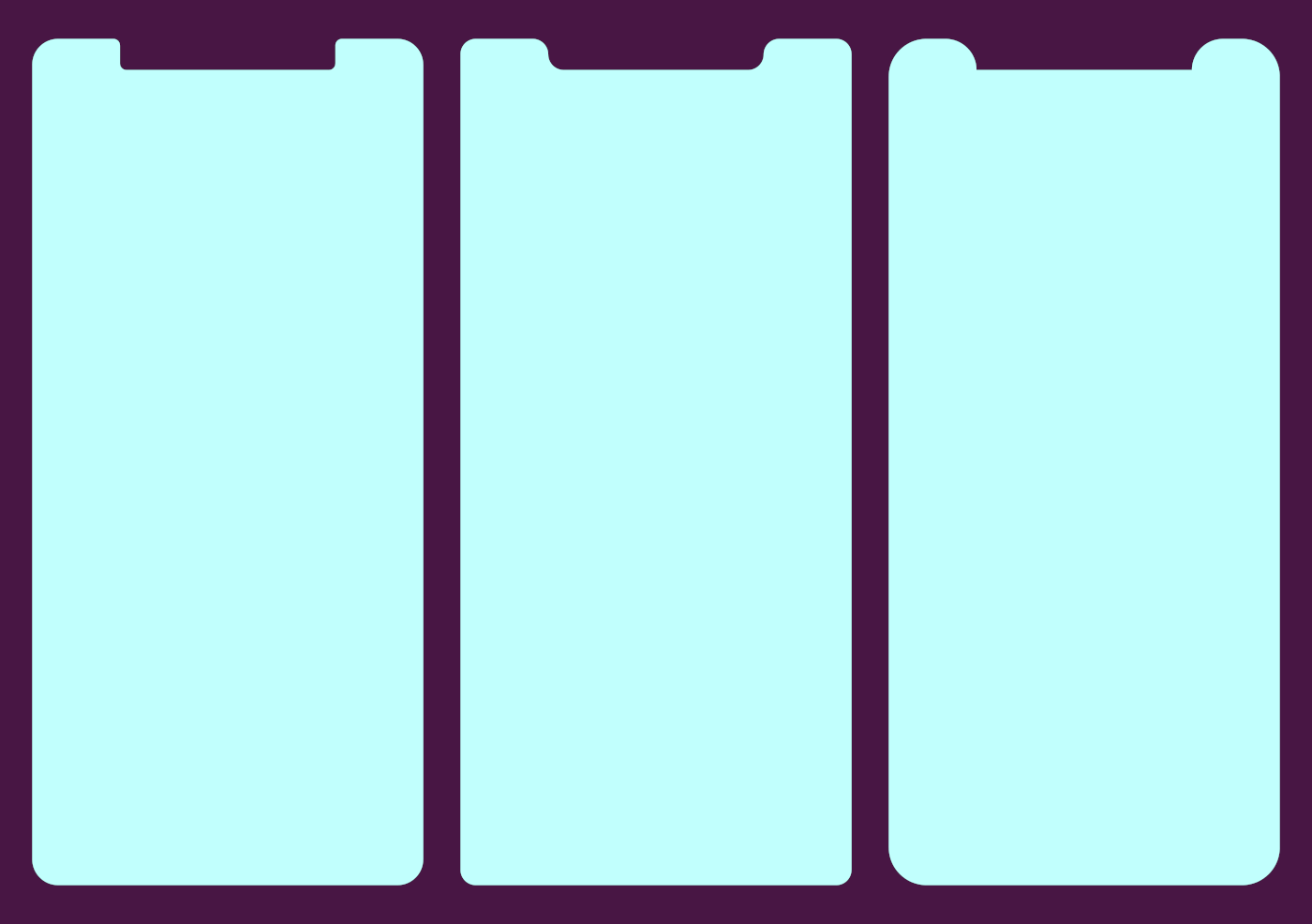
Difference between common rounded rectangle maths and Apple maths.
Apple has been doing this to the corners of laptops and iMacs for years, but this type of rounding didn’t penetrate iOS until version 7. This shape has classically been difficult to achieve, because it wasn’t available in 2D design editors, though that’s starting to change. Read about it in more detail here.
The Notch
Now let’s talk about the notch itself. The left and right sides have two rounded corners. Because of the curve falloff, one curve doesn’t complete before the next one starts — they blend seamlessly into each other. As a result, no tangent line on this edge actually hits a perfect vertical.
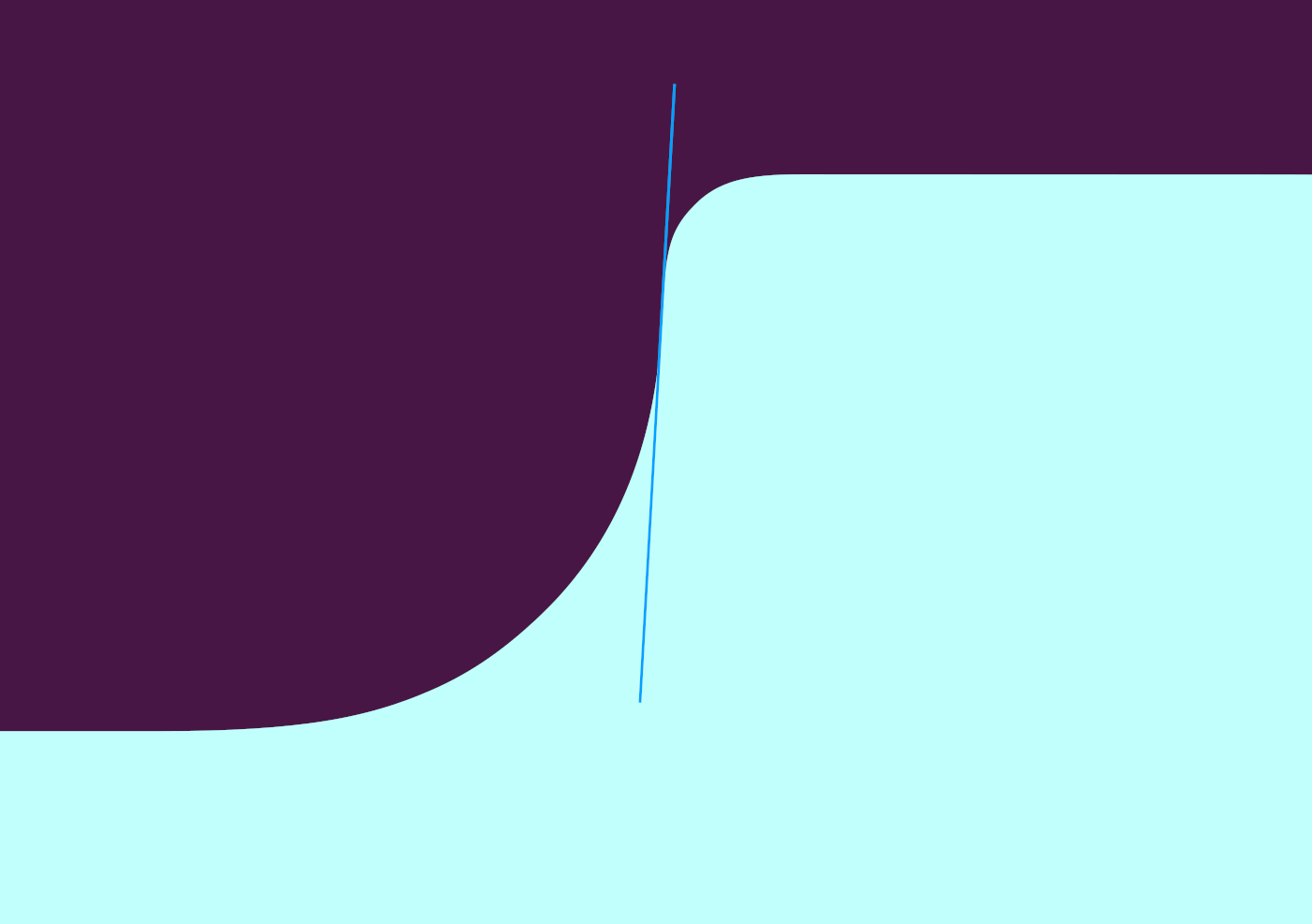
Come Correct
iPhone X templates I’ve seen out there don’t 100 percent duplicate the official shape, probably because it was either too hard to make or they haven’t noticed. This is why it’s good practice to use official assets from Apple, found in the design resources section of the developer site for creating icons and mockups.
Future iterations of this design will surely alter these sizes, so it will be interesting to compare how hardware sensor evolution impacts design shifts.
Overall, these decisions seem minor, but from a design viewpoint they’re fairly opinionated. Even when designers are willing to spend social capital to push these ideas, most organizations won’t put resources behind them.
Source: Medium












