Latest iOS 12 beta Hints at Future Apple Watch Models
06/20/2018
4286
Early on Tuesday, Apple officially seeded the second developer beta for iOS 12, the latest version of the operating system for Apple’s smartwatch.
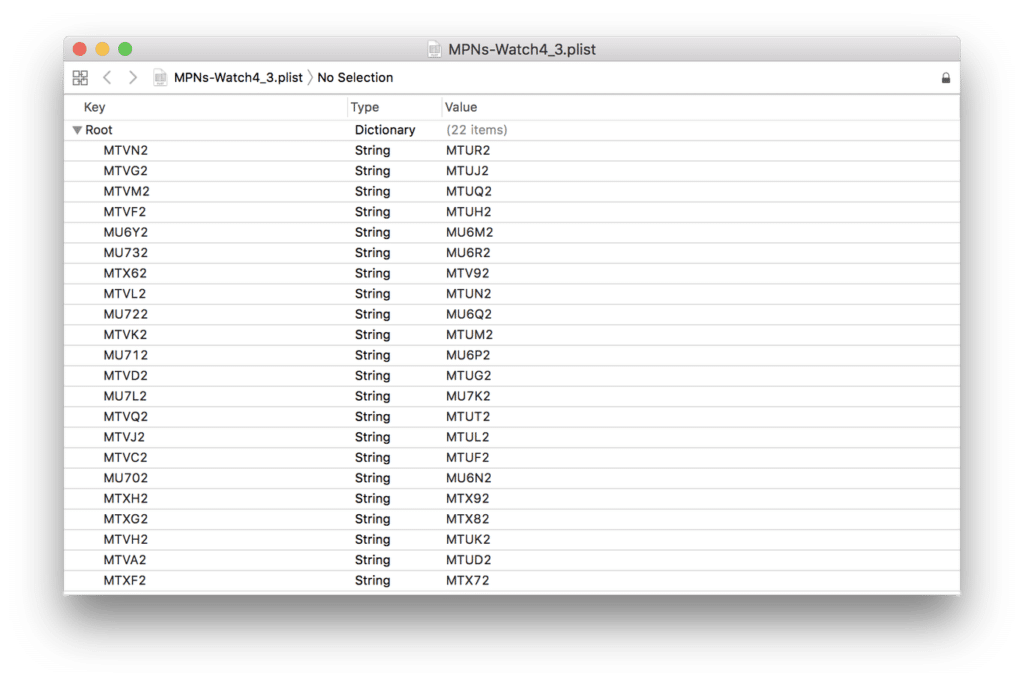
Now that the software is out there in the wild, something new has been discovered. Specifically, this time around there have been references discovered hinting at future Apple Watch models coming down the pipe. 9to5Mac reports that they have discovered identifiers for models Watch4.1, Watch4.2, Watch4.3, and Watch 4.4.
For those keeping track, the Apple Watch Series 3 starts at model identifier Watch3.1, and goes up to Watch3.4.
At the time of publication, there aren’t any other additional references discovered as of yet. And, as one might imagine, the references don’t actually tell us anything about the new smartwatches coming later this year.
Of course, the rumor mill might be able to help us with that. As it stands right now, word on the street is that the upcoming Apple Watch Series 4 could boast a slightly larger display, 15% bigger compared to the current model’s. There are also suggestions that the new smartwatch will offer a new design, too — partly in order to compensate for that bigger screen.
Source: iphonehacks












