Apple Health’s New Health Records feature Now Works with Even More Providers
07/04/2018
3799
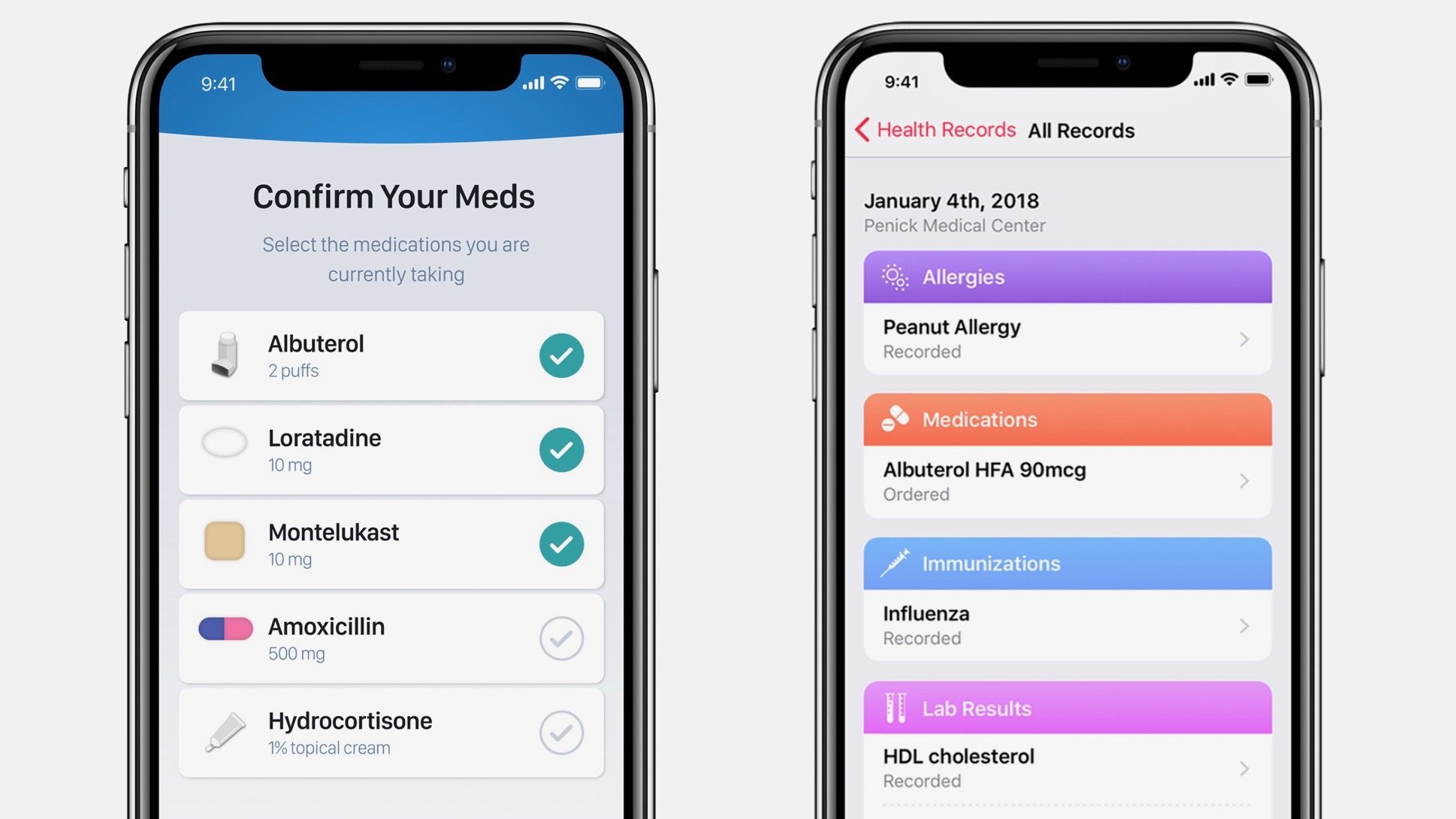
A new round of health systems has been added to the Apple Health beta that digitizes health records and offers the option of custom software development.
Last month during WWDC, Apple launched its Health Records API to encourage greater adoption of the platform. The API will allow health systems and developers to create custom software to help with medication tracking, disease management, nutrition planning, medical research, and more.
Over the last week, six new health institutions and doctors have been added to the Apple Health beta. These include:
Cone Health in North Carolina
Kaiser Permanente in Oregon and Washington
Kreptowski Family Practice in Ohio
Lehigh Valley Health Network in Pennsylvania
St. Luke’s Health System in Idaho and Oregon
SUNY Upstate Medical University in New York
The full list now includes 65 supported doctors and health systems. Patients will start to see the results of the new API this fall.
PSA: Health systems added to Apple Health in the last week:
— Ricky Bloomfield (@rickybloomfield) July 3, 2018
- Cone Health (NC)
- Kaiser Permanente (OR and WA)
- Kreptowski Family Practice (OH)
- Lehigh Valley Health Network (PA)
- St. Luke's Health System (ID & OR)
- SUNY Upstate Medical University (NY)https://t.co/6Z1ubNton6
Source: 9to5mac












