Apple Pay Adds An Additional 14 New Banks And Credit Unions in China
12/21/2016
6626
Today Apple has updated its list of banks, credit unions, and cards that offer Apple Pay compatibility. The new list adds an additional 14 institutions in China that now support the mobile payment service.
Apple originally launched Apple Pay in China last February with support for a handful of partners. The company has slowly been adding support for more banks and credit unions in the last few months. Similar to the rollout in other countries.
With the addition of the 14 new partners today, Apple currently supports a total of 58 banks and credit unions in Mainland China.
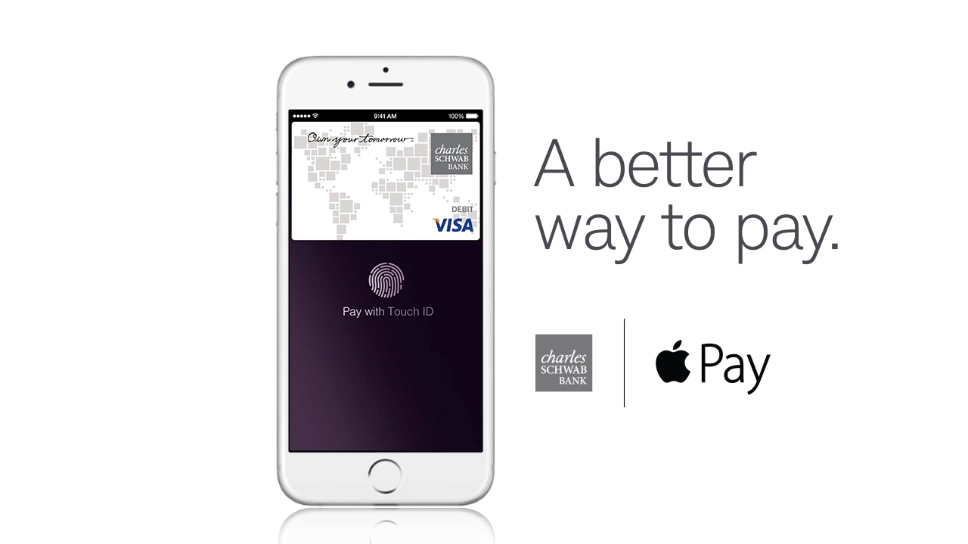
Here’s the full list:
Bank Of HeBei
ChengDu Rural Commercial Bank
China Minsheng Banking Corporation
China Zheshang Bank
Chongqing Rural Commercial Bank
Fujian Rural Credit Union
HSBC (credit only)
LangFang Bank
Shanghai Huarui Bank
Shanxi Rural Credit Cooperatives Union
WeBank
Xiamen International Bank
YellowRiver Bank
Yinzhou Bank
As always you can find the full list of banks in all countries on Apple's website. Apple Pay is currently supported in Australia, China, Hong Kong, Japan, New Zealand, Singapore, France, Russia, Spain, Switzerland, the United Kingdom, Canada, and the United States.
Source: todaysiPhone












