Apple Store App for iOS Update Brings Revamped Search Interface with Voice Support
07/27/2018
3129
Apple today has rolled out updates to a pair of its iOS applications. The Apple Store app has been updated to version 5.1 with some notable improvements to search, while the WWDC has received a post-event update with bug fixes…
First and foremost, the Apple Store app now features a completely new search interface. Similar to the App Store and iTunes Store apps, the search interface now highlights trending searches in case you need some inspiration.
Furthermore, you can tap the microphone icon along the search bar to dictate your search details instead of typing. The actual search results page has been refreshed as well, featuring a new card-based interface that makes it easier to sort through the results.
Here’s how Apple describes it its new Apple Store app search look:
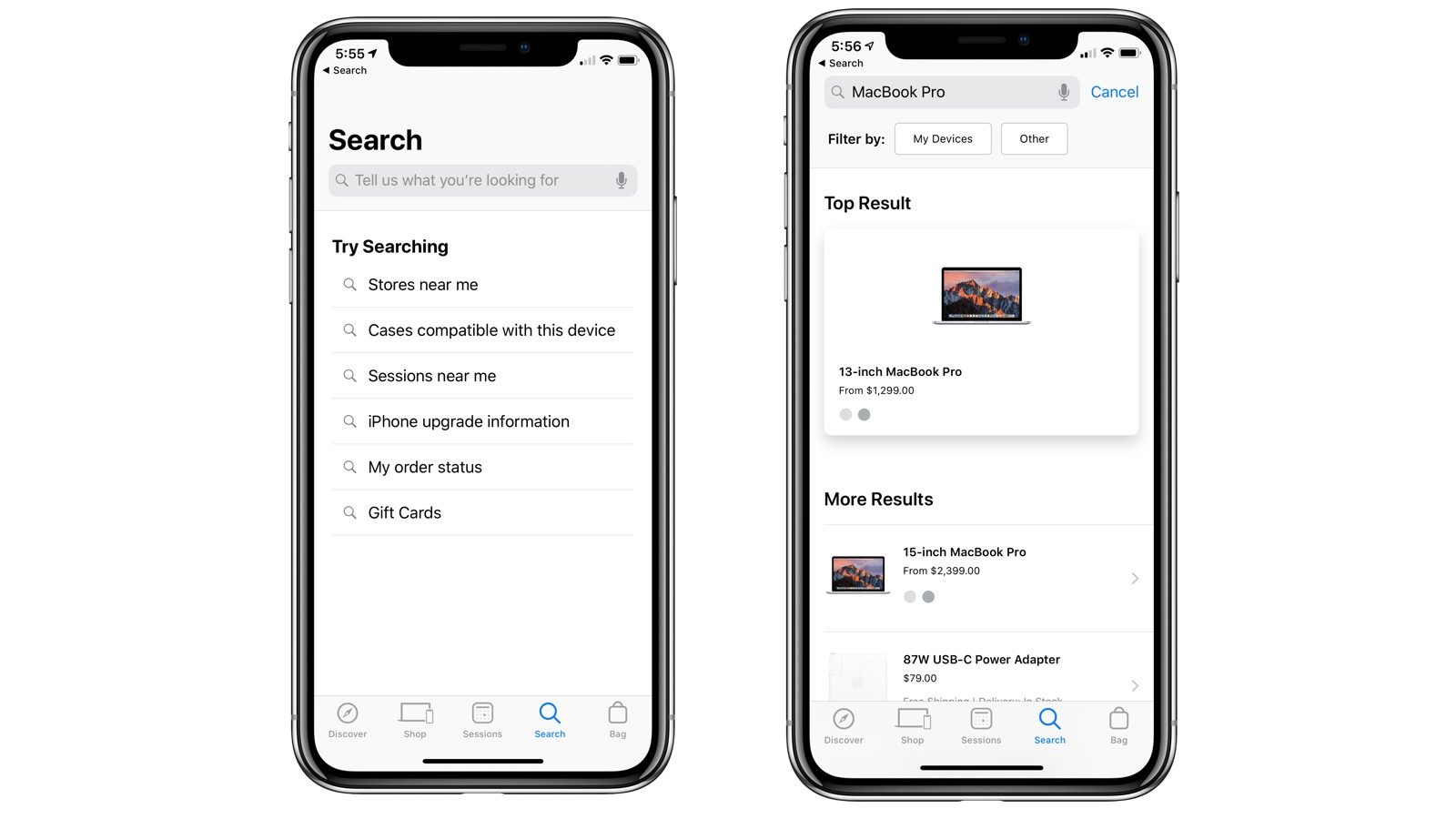
Search has been updated with an enhanced design. And it’s now powered with speech recognition technology for better search results.
With a fresh look and the addition of speech recognition technology, it’s never been easier to find products, stores, sessions, and more.
Meanwhile, the WWDC app for iOS has been updated with bug fixes and performance improvements, as well as new sorting options on the Apple.
Thank you for your feedback. This update includes bug fixes and improvements in several areas, including accessibility, stability, and video downloads. In addition, videos can be viewed by collection and platform on tvOS.
The WWDC and Apple Store applications are available as free downloads on the App Store. Apple also today updated GarageBand for iOS with “stability improvements and bug fixes.”
Source: 9to5mac












