iOS 12 Beta 6 vs iOS 11.4.1 Speed Test
08/09/2018
5705
Apple yesterday released the sixth beta of iOS 12 to developers along with the fifth beta of the OS to public beta testers. The latest beta comes just a week after Apple had released the fifth developer beta of the OS.
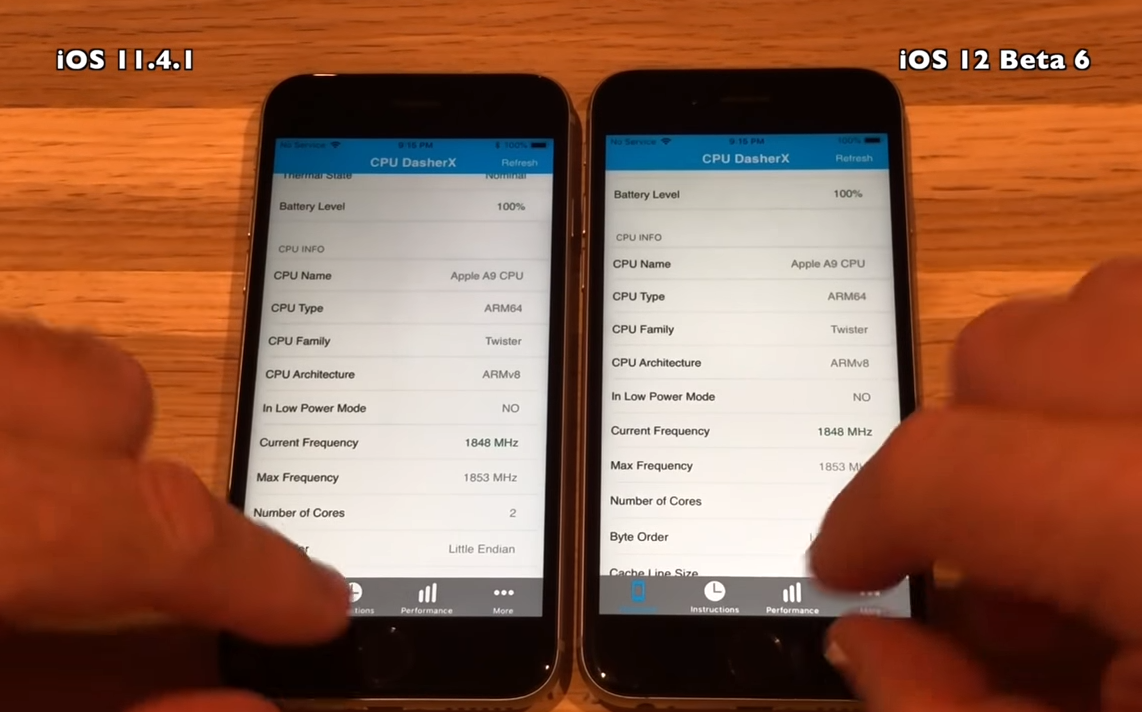
A speed test of the previous beta had shown that while iOS 12 continues to offer a major performance boost over iOS 11.4.1, the difference had actually reduced since the first beta. With the latest iOS 12 beta, things seem to be improving once again.
The sixth beta of iOS 12 brings about a notable jump in performance for the iPhone 6s and iPhone 7. Apart from higher benchmark scores, navigating around the UI, in general, feels faster as well. The iPhone 5s and iPhone 6, however, do show a performance regression, though it's likely that Apple will get around to fixing that with the latest beta.
With the sixth beta of iOS 12 dropping just a week after the previous beta, Apple seems to have switched to a weekly iOS beta release cycle. This will allow the company to make rapid improvements to the OS and roll it out to developers and beta testers.
With iOS 12 expected to release in September to the public, Apple still has over a month in its hand to work out the minor performance issues that are currently present in the beta release of the OS.
You could still downgrade in 3uTools.
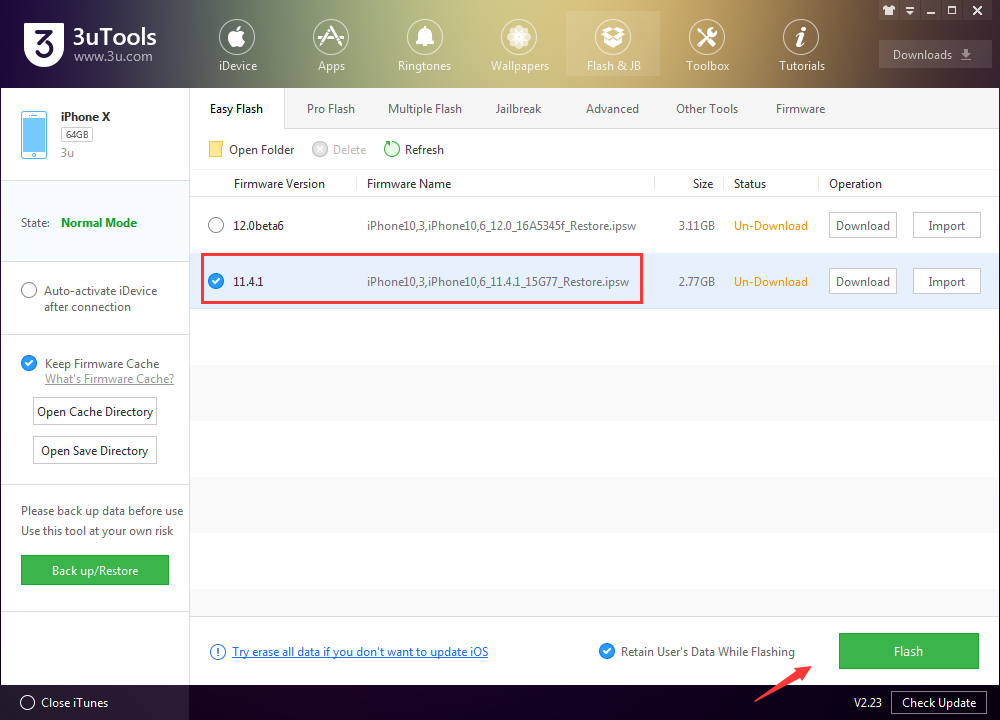
Source: iphonehacks












