Disgruntled Hacker Leaks Snapchat’s iOS Source Code on GitHub
08/09/2018
7353
Apparently, a hacker has leaked Snapchat’s source code on GitHub. Although GitHub has taken down the violating repository, you can still download from here.

Snapchat source code uploaded to github
Yesterday, developer Khalid al-Shehri discovered Snapchat’s iOS source code using Filza file manager on his jailbroken iPhone. Subsequently, the developer tried to contact their support on Twitter but failed to evoke a response.
A disgruntled al-Shehri then decided to leak the source code and uploaded it publicly to his GitHub repository. The original repository has gone offline thanks to Snap’s DMCA request but a few mirrors still floating around on the internet.
The problem we tried to communicate with you but did not succeed
— خالد الشهري #الاسطورة (@i5aaaald) August 4, 2018
In that we decided
Deploy source code
I will post it again until you reply :) @snapchatsupport @Snapchat https://t.co/aB58eOjGLE
The game is still on, though. He has threatened to leak more parts of the source code if the company fails to concede to his demands or give him the “rewards” he deserves.
Per Snap, the May update accidentally exposed some parts of the source code. The developers erroneously copied some functions into the app bundle.
However, the source code was still out of reach of the average user. The hacker only managed to delve deep into the app because he had access to a jailbroken device.
Reverse-engineering the leaked source code
Security researcher x0rz got his hands on the DMCA takedown request submitted by Snapchat.
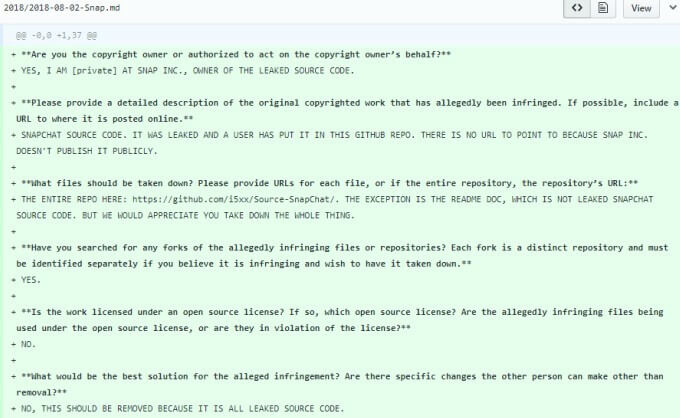
According to x0rz, this may not be the complete source code considering the number of SLOC (source lines of code) it contains.
The hacker also remarked that the “unzipped size” of the source code archive stands at a measly 2 MB. The source code, too, contains only around 22,000 SLOC.
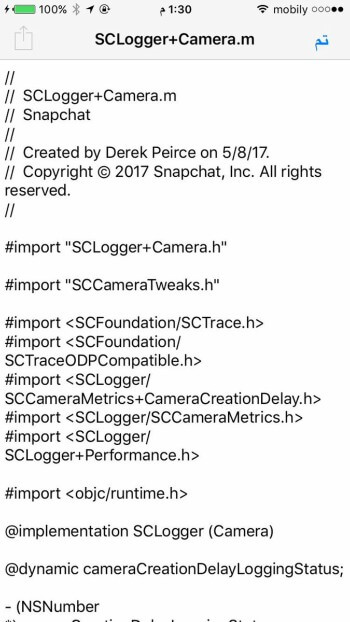
The size of the official Snapchat app, on the other hand, is 296.3 MB. Therefore, its source code is bound to have a significantly higher number of SLOC.
Source: yalujb












