Apple Applies for Four Apple Park Trademarks
09/05/2018
2971
We learned back in March that Apple wanted to trademark its concentric rings logo of the Apple Park – and it has now applied for four more trademarks relating to its new campus …
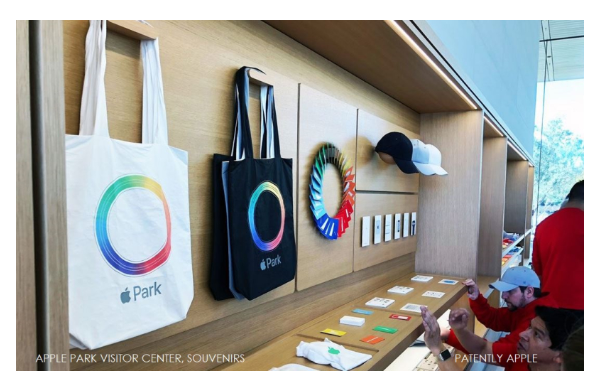
Patently Apple spotted the applications, two of which are for the name ‘Apple Park’ itself, with the other two for the figurative representation – that is, the Apple logo followed by the word ‘Park.’
When you apply to register a trademark, you have to list the uses to which it will be put. Apple has broken these down into two separate applications for each version. All relate specifically to the visitor center rather than the campus as a whole. The first covers the Apple Store aspects of the center.
International Class 035: “Retail store services featuring computer, electronic, and entertainment products, telecommunications devices, handheld and wearable digital electronic devices, audio products, home automation products, computer software, souvenir merchandise, and accessories, peripherals, carrying cases, and parts for such products; product demonstrations provided in-store; arranging and conducting of commercial, trade, and business conferences, shows, and exhibitions.”
International Class 041: “Education services, namely, conducting classes, workshops, and seminars in the field of computers, computer software, online services, information technology, internet website design, music, photography and video products and consumer electronics; education services, namely, arranging professional workshop and training courses; computer education training services; training in the use and operation of computers, computer software and consumer electronics; arranging, organizing, conducting, and presenting concerts, live performances, and entertainment special events; conducting guided tours.”
International Class 043: “Restaurant services.”
The other relates to merchandise sold at the center.
International Class 016: “Pens, pencils, notebooks, and journals.”
International Class 018: “Tote bags; sport and athletic bags; all-purpose carrying bags; backpacks; business card cases.”
International Class 021: “beverage ware; mugs; water bottles sold empty.”
International Class 025: “Clothing.”
Apple was also granted a trademark for Core ML.
Source: 9to5mac












