Apple Watch Series 4 Screen Resolution is Set to Get a Big Upgrade
09/06/2018
4633
The bigger display on the Apple Watch Series 4 will allow wearers to view more data at a glance and thanks to some new leaks, we now know the exact screen resolution it will come with.
Check out the difference:
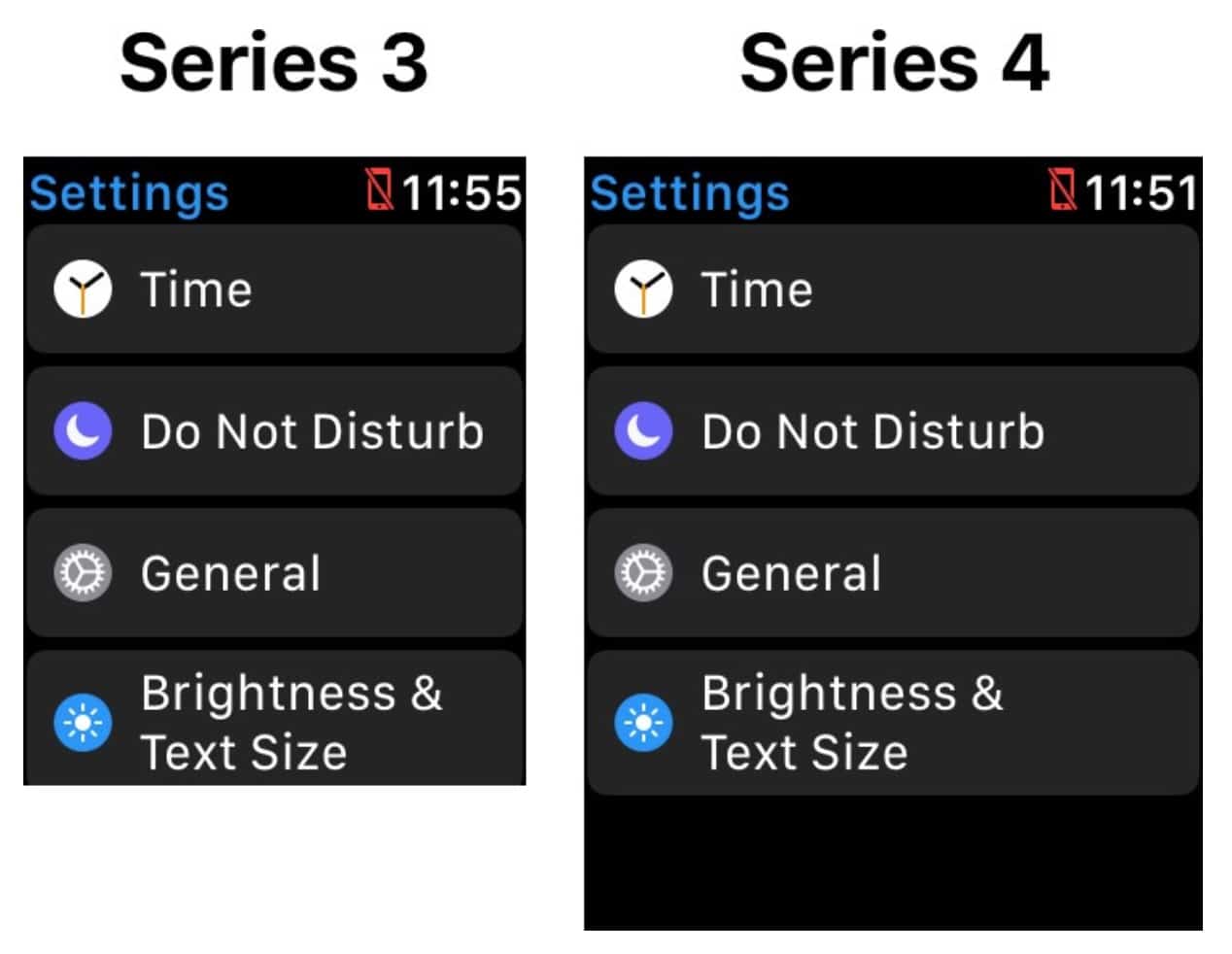
Apple Watch Series 4’s display will have slimmer bezels than previous models. With the extra screen real estate and higher pixels per inch, app developers will have more room to play with.
9to5Mac unearthed some hidden info inside the latest watchOS 5 beta that suggests the 42mm Apple Watch will likely have a screen resolution of 384×480. By comparison, the Apple Watch Series 3 display has a resolution of 312×390. The site didn’t reveal what the resolution for the 38mm Apple Watch Series 4 will be but it will definitely be better than last year’s model too.
Developers will probably have to do some tinkering with their apps to make sure they scale properly. We’ve already seen from leaked photos that Apple plans to cram a lot more details onto the watch. The leaked Apple Watch Series 4 watch face packs about nine complications which could be data overload for some wearers.
Apple is expected to reveal the Apple Watch Series 4 at an event on September 12. Other features could include improved GPS, better battery life and a tweaked design for the Digital Crown.
Source: cult of mac












