Apple Watch Series 4 is Here With Full-screen OLED Display, Slimmer Chassis
09/12/2018
5270
After months of rumors, the Apple Watch Series 4 is here. It sports a new, edge-to-edge OLED display, and a faster processor. Apple's latest wearable, known as the Series 4, was announced at the Steve Jobs Theater alongside a new batch of iPhones.

New features
The biggest headlining feature is the expansive edge-to-edge display that we saw leaked ahead of time that is over 30-percent larger.
Apple Watch Series 4 New Faces
To go with the new display is a series of new and updated watch faces that take advantage of the newly available real estate. Developers can take advantage of the new complication types that have room for added graphics.
Digital Crown has been re-engineered to include haptic feedback, and the speakers have been redesigned to be 50-percent louder. To avoid echoes, the microphone has been moved to the opposite side.
Instead of different models of the Apple Watch using different materials for their backs, all models will come with ceramic backs, which is much less prone to scratching. It also affords better cellular signals.
ECG
Apple is improving the heart features of the Apple Watch Series 4 with three new features. The first, is low heart rate. The second, it attempts to monitor your heart in the background and to identify atrial fibrillation (or aFib). Lastly, the new Apple Watch allows you to take an electrocardiogram —or ECG. This marks the first time an ECG product has been available over the counter, direct to consumers.
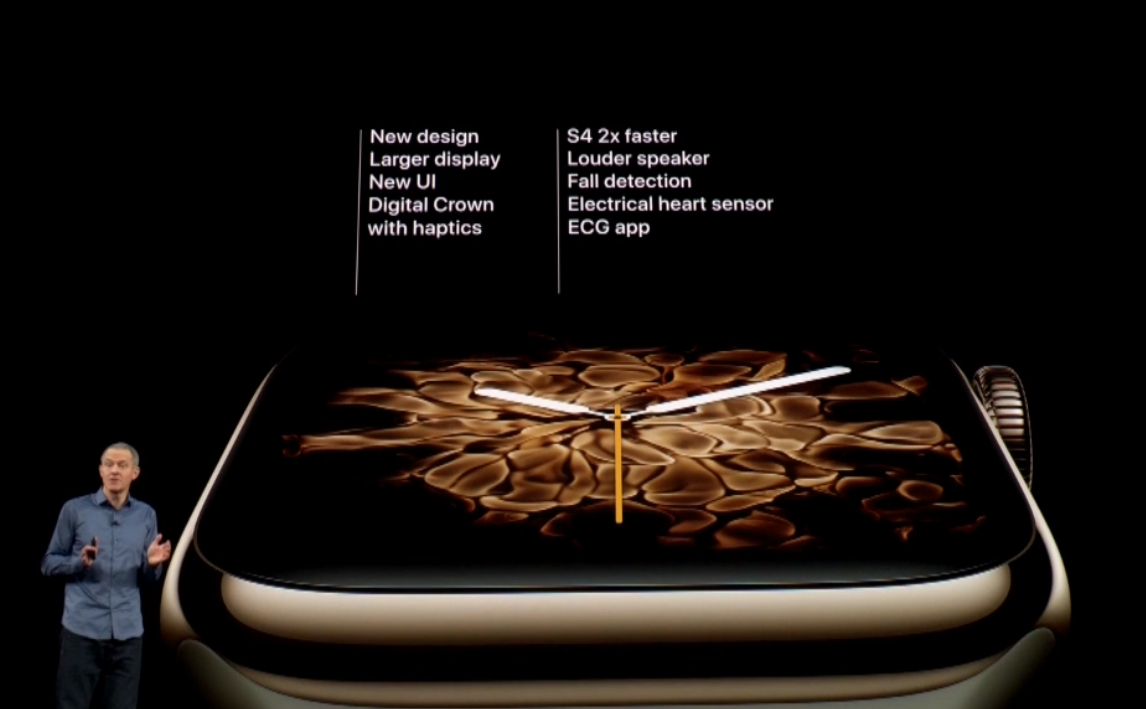
Technical specifications
When it comes to the specs, there's a lot to love. The processor has been upgraded to the 64-bit S4 processor with much-improved performance.
Apple has upgraded the 3-axis gyroscope with twice the dynamic range, which now allows them to be able to detect falls. Falls, trips, and slips can be identified and will automatically trigger an alert and allow you to call emergency services. If it detects that you haven't moved for 60 seconds, it will automatically make that call for you, as well as sending your location to your emergency contact.
Source: appleinsider












