iPhone XS Max Includes Display Zoom Accessibility Feature Unlike iPhone X and XS
09/27/2018
3846
One feature difference between iPhone XS and iPhone XS Max is Display Zoom, an accessibility feature that makes content on the screen appear larger than the default resolution. This was introduced on iPhone 6 and iPhone 6 Plus, but was notably absent on iPhone X. The display feature is still absent on iPhone XS, but the larger iPhone XS Max version restores it.
DISPLAY ZOOM
Display Zoom can be turned on in the Settings app under Display & Brightness and View. Standard shows more content on the screen, and zoomed shows larger controls for content. Display Zoom makes elements on screen more legible with larger tap targets. All modern iPhones support adjusting text size where Dynamic Text is supported.
Dynamic Zoom presented a dramatic difference on iPhone 6 Plus and other 5.5-inch phones, but was less subtle on iPhone 6 and other 4.7-inch phones. That’s because Display Zoom presented a version of the operating system designed for much smaller screens but scaled up. The effect was the same as running an app designed for a 4-inch phone like iPhone 5 on a larger screen without full resolution support.
iPhone X and iPhone XS have a larger 5.8-inch display but a different aspect ratio to iPhone 5 and iPhone 6 style phones. For this reason, there are no smaller versions of apps that can easily scale up for Display Zoom.
IPHONE XS MAX & IPHONE XR
iPhone XS Max has a larger 6.5-inch display and the same aspect ratio of iPhone X, however, so apps designed for iPhone X and iPhone XS can run scaled up in Display Zoom on iPhone XS Max.
This likely means we’ll see Display Zoom featured on iPhone XR as well. It features a larger 6.1-inch display with the same aspect ratio as iPhone X (and the same practical resolution as iPhone XS Max, only 2x instead of 3x).
The effect Display Zoom has visually is less dramatic on iPhone XS Max (and likely iPhone XR) however, as the jump from 4-inch screens to 4.7-inch and 5.5-inch screens is more dramatic than 5.8-inch screens to 6.1-inch and 6.5-inch.
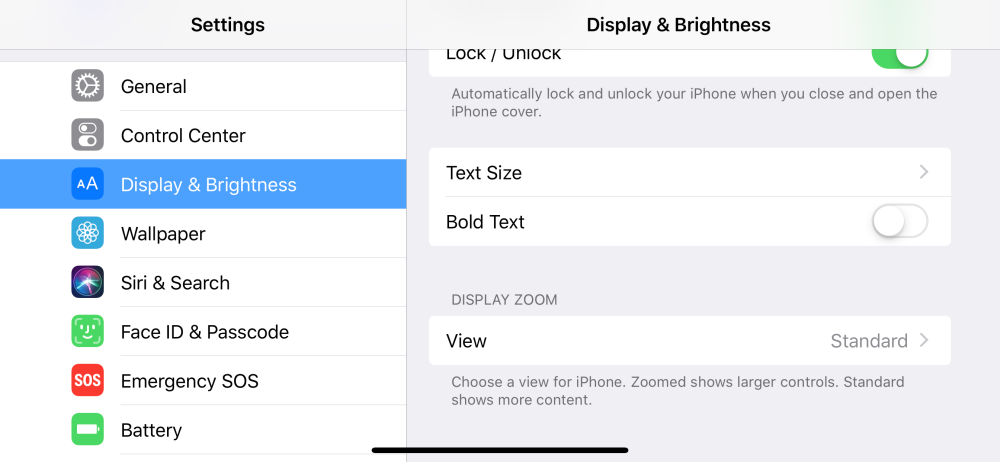
COMPARE
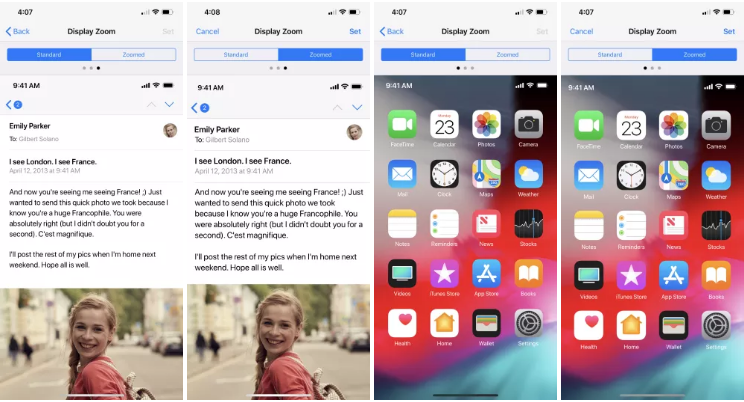
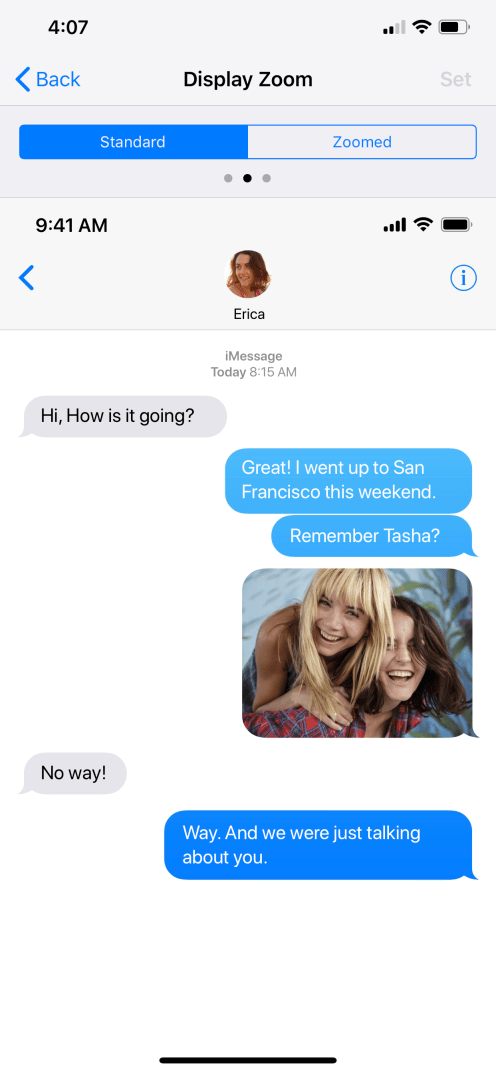
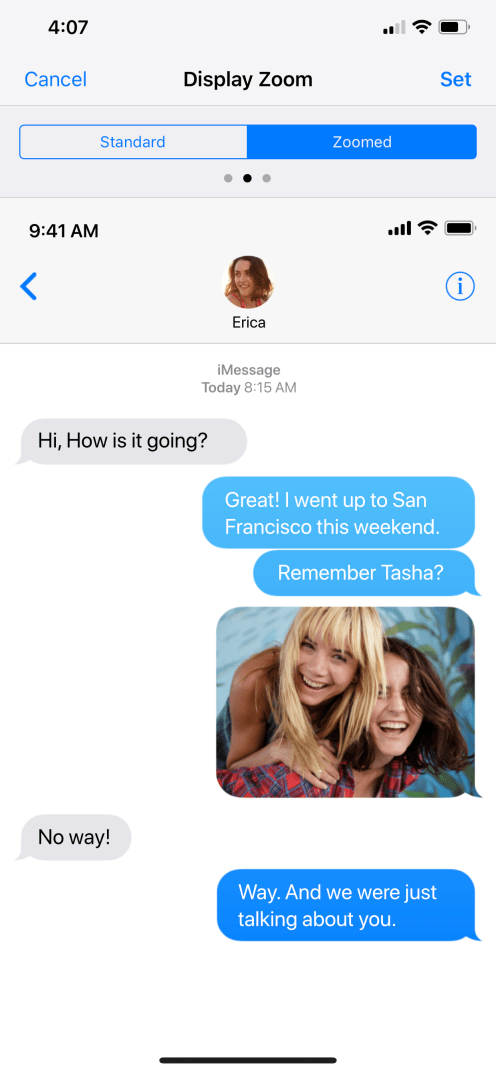
Source: 9to5mac












