iCloud Bypass Bug Discovered in iOS 11
10/25/2018
40264
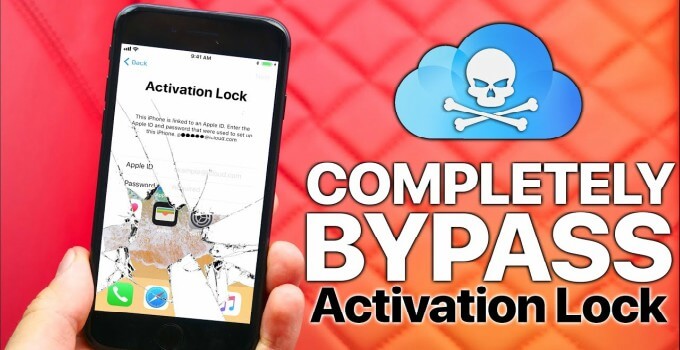
Despite Apple’s attempts to beef up iOS security, multiple exploits and vulnerabilities keep surfacing online. Yet another new iCloud unlock bug for iOS 11 has been doing the rounds on YouTube.
A recent video uploaded by YouTube user MyiCloudInfo reveals a new bug that lets users bypass the iCloud activation lock.
From the video, this bug involves using 3uTools which could let you access your iPhone’s root filesystem (in jailbreak mode), to delete the “iTunes_Control” folder that stores the activation lock information. However, 3uTools is not developing this feature to bypass iCloud.
Unfortunately, this method works only on iOS 11, which Apple isn’t signing anymore. What's more, this bug, though useful for hackers, is utterly useless for the average user.
According to users who gave this method a go, you can’t launch apps from the home screen and some apps just crash to the SpringBoard.
Despite the numerous shortcomings of this method, there’s one upside to it – you can open FaceTime. However, the sign-in button and forgot password remain non-functional.
Other than that, you can’t use any app on your smartphone. You can’t even use your iPhone as an iPod touch.
Source: myicloud












