First iPhone XR Pre-orders Arrive at Customers Around the World
10/26/2018
4035
After going up for pre-order last week, customers around the world are starting to receive their iPhone XR shipments. As the clock begins to turn to October 26th around the globe, iPhone XR pre-orders are arriving and sales of the device are starting at Apple stores.
Recipients of iPhone XR pre-orders thus far have taken to Twitter and Instagram to share their excitement about receiving the colorful new iPhone. Early posts show the device in a handful of its six colors – including yellow, black, and white.

3u Team also got the iPhone XR in different colors for testing the latest 3uTools, users could connect their new iPhone XR with 3uTools immediately. Please noted that we are working with the compatibilities for the iPhone XR, some feature may not available currently, and you could follow the latest updates on Facebook or Twitter.
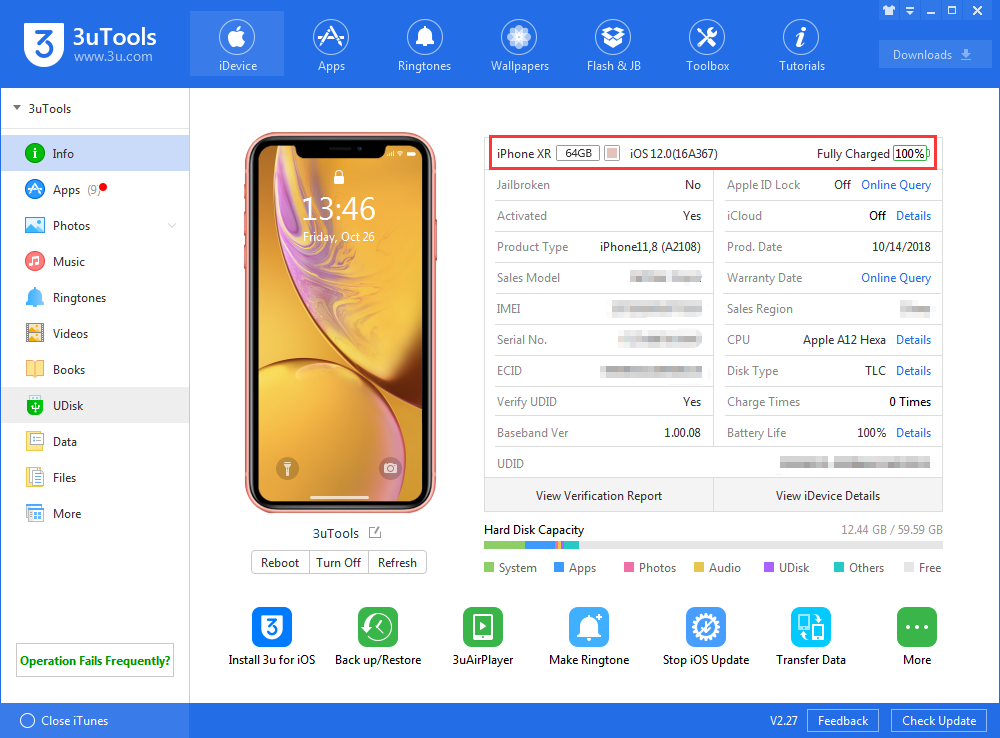

At this point, fanfare for the iPhone XR at global Apple stores seems less enthusiastic than past iPhone launches. This, however, is likely due to the fact that the iPhone XR remained available for launch day delivery for several days after pre-orders initially began last Friday.
Meanwhile, Tim Cook continued his trek through Europe this afternoon, stopping at an Apple store in Madrid. On Twitter, Cook shared an image from his visit to the store, saying that “teams here in Madrid and all around the world are gearing up for Friday’s launch of the iPhone XR.”
Did you pre-order the iPhone XR or are you panning to venture to your local Apple store to pick one up? Let us know down in the comments! As a refresher here are the countries in which the iPhone XR is launching tomorrow:
Albania, Andorra, Australia, Austria, Bahrain, Belgium, Bosnia, Bulgaria, Canada, China, Croatia, Cyprus, Czech Republic, Denmark, Estonia, Finland, France, Germany, Greece, Greenland, Guernsey, Herzegovina, Hong Kong, Hungary, Iceland, India, Ireland, Isle of Man, Italy, Japan, Jersey, Kosovo, Kuwait, Latvia, Liechtenstein, Lithuania, Luxembourg, Macedonia, Malta, Malaysia, Mexico, Monaco, Montenegro, Netherlands, New Zealand, Norway, Oman, Poland, Portugal, Puerto Rico, Qatar, Romania, Russia, Saudi Arabia, Singapore, Serbia, Slovakia, Slovenia, South Africa, Spain, Sweden, Switzerland, Taiwan, Thailand, the UAE, UK, US and US Virgin Islands.
Source: 9to5mac












