Ex-Apple Engineer Talks About Working on the Original iPhone and how Apple Handles Secret Projects
12/28/2016
4952
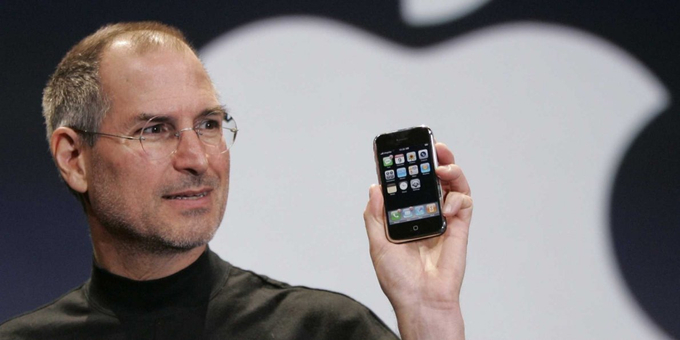
Terry Lambert was a Senior Software Engineer at Apple between 2003 and 2010. He is responsible for approximately 6% of Apple's Mac OS X core code (also called kernel). As such, he got the opportunity to work on the original iPhone, when it needed some kernel debugging.
Recently Terry took to Quora to answer the question what it was like working on the original Apple iPhone project, codenamed Purple. The engineer shared that he “didn't get read in on Purple until later in the game”. He was only brought in due to his skills in debugging kernel and that was his primary duty with the project.
He shared some of his experience with Apple's secrecy, saying that he was introduced to the project unofficially at first. “At some point you just have to wing it, because it's more important to ship product that it is to be overly anal about secrecy,” Lambert said。
And to actually be given the code name of the project, employees had to sign an NDA that would grant them access to a second NDA with the code name on it. “You couldn't see the code name, until you agreed not to discuss the code name,” as Lambert put it.
Lambert also shared a few more minor details. If you want to read the complete answer, you can find it in the source link below.
Source: phonearena












