iOS 12 Now Installed on 70% of All Devices, Up 10 Percent From October
12/05/2018
3631
Apple has today released its numbers regarding total number of devices running iOS 12. As of early October, 60% of total devices were running iOS 12 while 63% of devices introduced in the last four years were running iOS 12. According to Apple’s latest data, those numbers are up roughly 10 points now.
72% of devices sold in the last four years are running iOS 12, and 70% of all devices that access the App Store are currently running iOS 12.
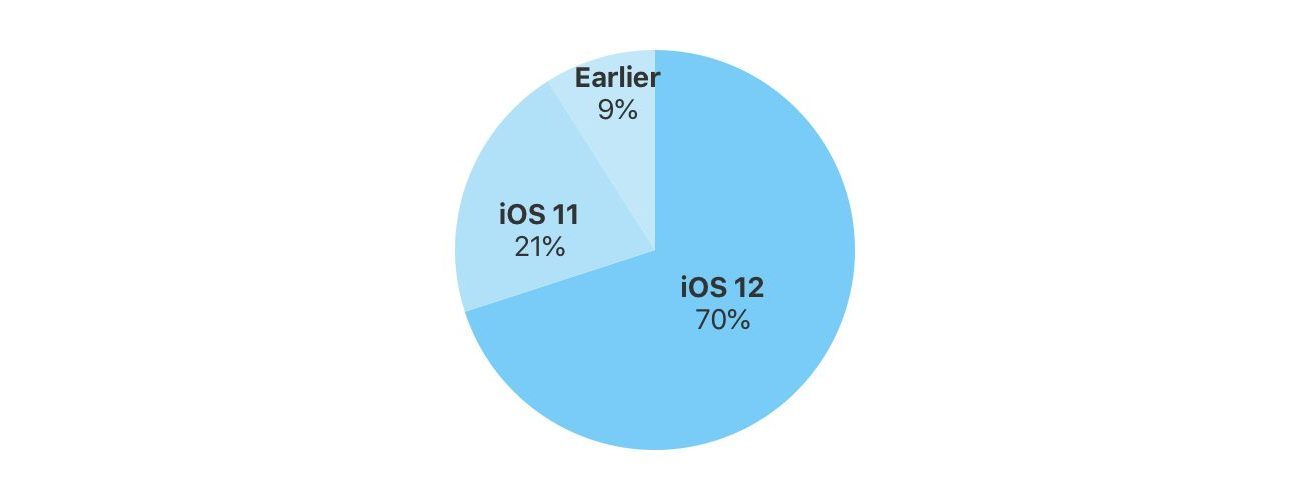
Since these numbers are based on devices that connect to the App Store, this doesn’t include devices that never come online, or devices that aren’t tied to an Apple ID, therefore never access the App Store.
A 10 percent increase is a pretty substantial jump, given its only been slightly over a month. As iOS 12 ages and more users jump on the latest version, it will only get more and more difficult to capture the remaining users as it approaches the 80 to 90 percent.
iOS 12 is currently outpacing iOS 11 in terms of adoption rate within the same time period. While there’s no concrete details, it’s likely because iOS 12 is focused on refining the operating system, making it faster, fixing bugs, etc. iOS 12.1 also added support for Group FaceTime, dual SIM and eSIM support, and new emojis.
Source: 9to5mac












