This Guy Took Apart his Broken iPhone 4 and Framed it
12/14/2018
6713
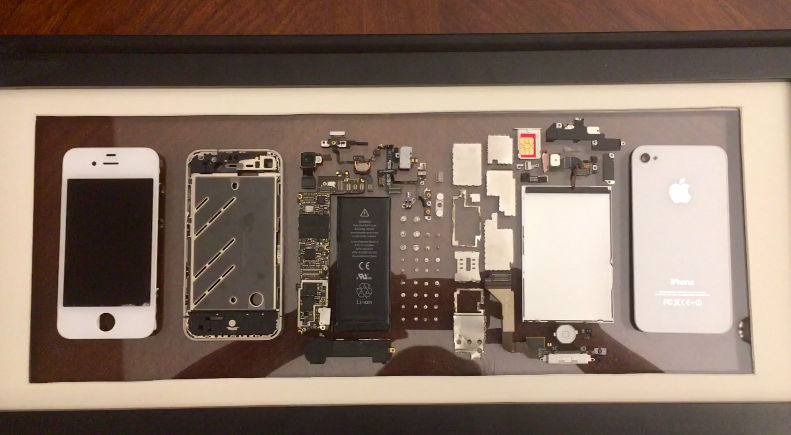
Here’s a fun weekend project: if you have a broken iPhone lying around somewhere that’s not worth repairing, take it apart iFixit-style and put the parts in a picture frame.
Reddit user TheIncorporeal shared the results of his work yesterday.
"It took the better part of a day. I modified a picture frame by cutting out the back board, then glued the components on the front side of the glass. Ideally, I would also have a pane of glass overtop to protect it from dust but I didn’t want to spend the time to shop for the perfect frame. I just used one lying around the house. It was a spur of the moment sort of thing and it did not occur to me that I might be able to sell these so I don’t know about that."
Watch the video below showing off the finished frame.
I took apart my broken iPhone 4 and framed it. from r/iphone
For adhesive, he used typical household glue.
If you’ll be doing this on your own, please be careful not to bend or puncture the internal battery when taking your device apart because there’s a chance it might catch on fire.
Safety instructions on Apple’s website note that under extreme conditions, a risk of fire, explosion and burns exists. “Do not short-circuit, crush, puncture, heat, incinerate or disassemble cells,” the document cautions.
Source: idb












