iOS 12 is Now Installed on 78% of All Devices
01/04/2019
4094
Back in October, Apple confirmed that iOS 12 was installed on more than 50% of devices out there in the wild.
Now, three months later, the company is back with the latest findings. The company has confirmed that 75 percent of all devices out there in the wild are now running Apple’s latest version of the mobile operating system. Meanwhile, 17% of devices out there are still running iOS 11. Finally, Apple says 8 percent of devices are running earlier version of iOS.
These findings are the result of data taken from the App Store on January 1, 2019.
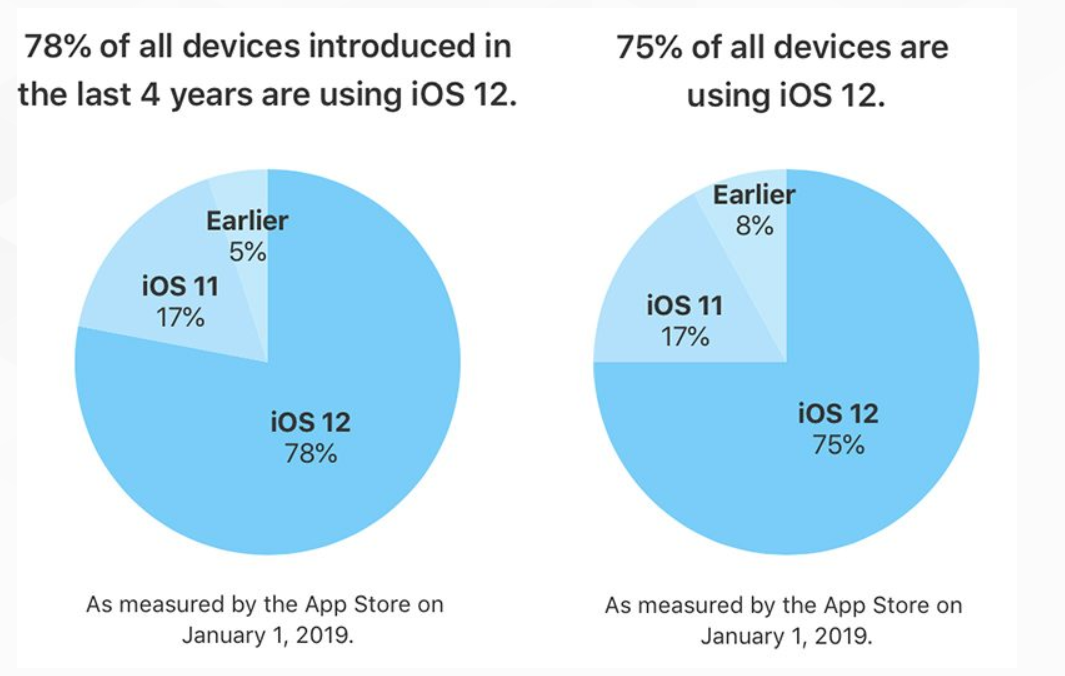
Apple has another stat to work with this time around. According to the company, 78% of all devices launched in the last four years are using iOS 12. 17 percent of devices in the same category are using iOS 11. And 5% of devices released in the last four years are running earlier versions of iOS.
So, there we go! The latest stats are in and it looks like iOS 12 is outpacing iOS 11 –within the same stretch of time– by at least 10 percent. That’s something! We all know that iOS 12 had a bit of a slow adoption rate right out of the gate, but things have definitely turned around for the company.
Source: iphonehacks












