Apple Seeds iOS 12.1.3 Beta 4 to Developers and Public Beta Testers
01/11/2019
3458
Apple appears to be fast-tracking the next release for iOS, as it seeds another beta to developers.
Apple today officially seeded the fourth beta of iOS 12.1.3 to developers and public beta testers. The latest beta arrives just three days after the company seeded the third developer beta for the same software. That earlier beta did not add any specific forward-facing new features to the mix, which isn’t too surprising given the scale of the minor update. As to why Apple is seeding another developer beta so quickly remains to be seen.
To update, registered developers simply need to go into Settings –> General –> Software Update and follow the onscreen instructions.
While it is not likely that Apple is tossing in any major new features with this specific beta seed, we will update this post if there are any major new discoveries. As for what’s new, it’s likely that Apple is seeding behind-the-scenes tweaks and improvements, aiming to refine the overall experience with the software ahead of its public launch. Considering we’re already on developer beta 4, it’s possible that iOS 12.1.3 gets a public launch later this month.
If you want to find out how to download the latest iOS 12 developer beta without a developer account, and for free, check in 3uTools.
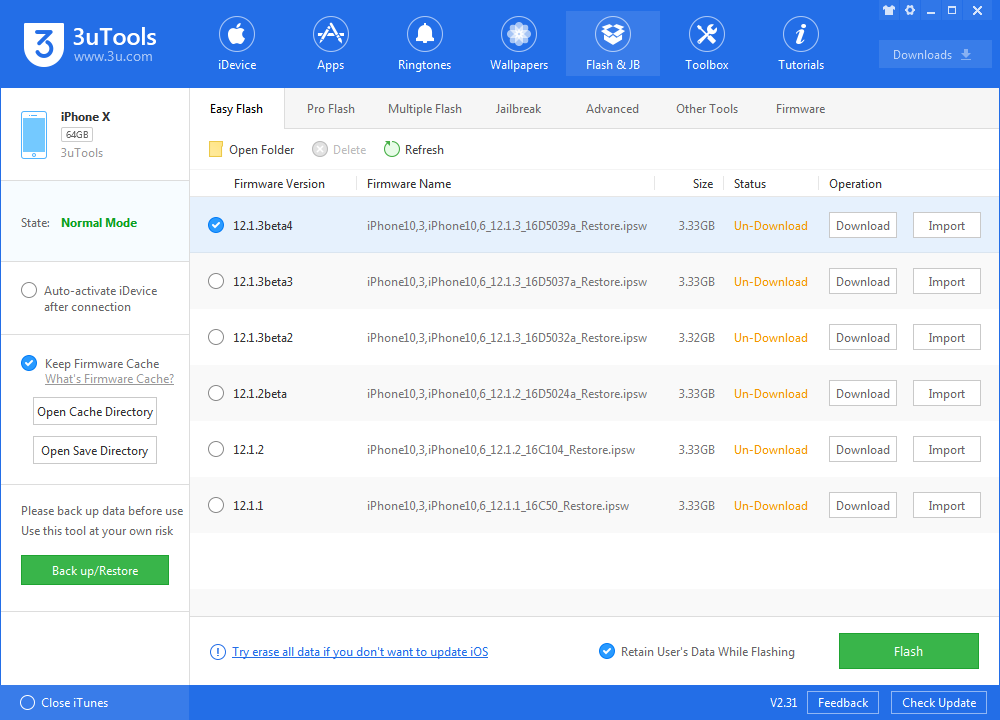
Update: Apple has also seeded the fourth developer beta of macOS Mojave 10.14.3. The prerelease software is available now for registered developers, and can be downloaded directly through the Settings app on registered Mac devices.
Source: iphonehacks












