Apple Just Made it Easier to Find and Manage Subscriptions in iOS
02/14/2019
3874
Apple just made it easier to find and manage subscriptions in iOS
In an update today, iOS users will receive an overdue solution for managing and viewing their subscriptions from within the App Store. Previously, if you wanted to look up subscriptions tied to your Apple or iTunes account, you’d have to access the App Store > View Apple ID > then scroll all the way to the bottom to find the setting. Now, the process is much simpler: tap your profile icon in the App Store, then find “Manage Subscriptions” on the same screen without any additional scrolling or tapping.
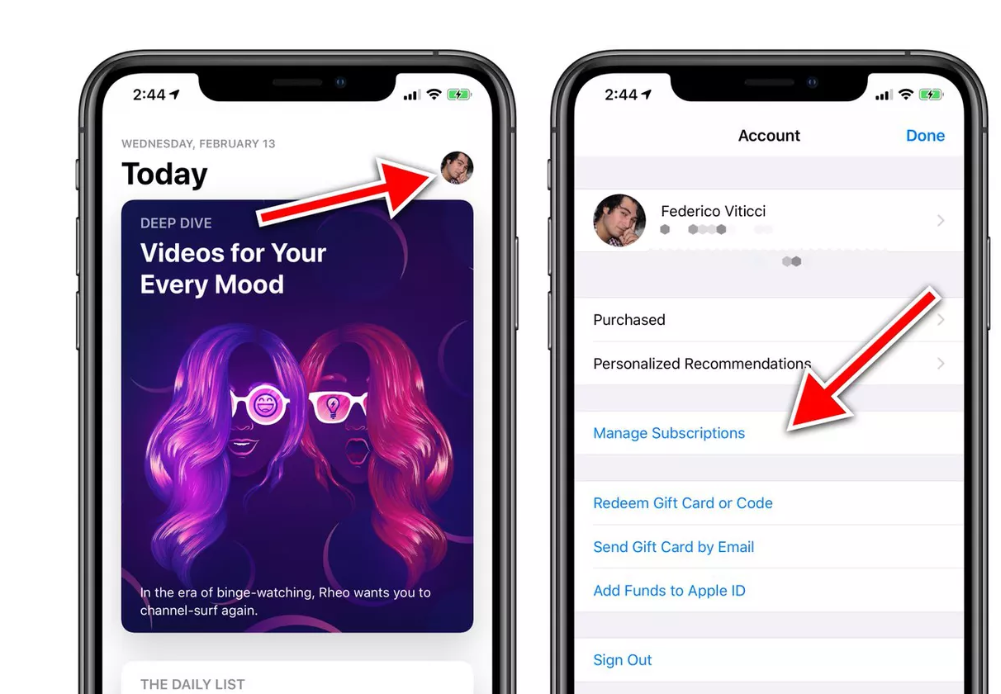
This feature was first spotted by MacStories’ Federico Viticci who shared his findings on Twitter. It’s great news for people who are concerned about recurring subscriptions being billed to their accounts as well as the experienced iOS user who wants to be more informed about their subscriptions.
The change is rolling out worldwide for users who have updated to the latest version of iOS.
Source: theverge












