Caviar Updated “The Great Presidents Collection” 24K Gold iPhone XS and XS Max
02/18/2019
4578
Russia-based Caviar has introduced their latest line of luxury iPhone models, and it’s called “The Great Presidents Collection”. Limited to just 99-units each, they’re available in iPhone XS and iPhone XS models since they take 10-days to make, complete with a luxurious black leather box. The handsets feature 24-carat gold plating and show a portrait of one of the former presidents, with a quote directly from the president underneath their bust. One caveat: prices start at $4,900+. Read more for hands-on unboxing and additional information.

“The design of the portraits is inspired by the American monument Mount Rushmore in South Dakota. This world-famous rock monument consists of 18m high carved heads of four US presidents. Caviar has also opted for the same rocky background. The beautiful 3D effect creates an extra lively feeling. In terms of hand position I had to get used to it, finally, you are used to a flat back. But it is certainly not disturbing, and actually provides a good grip. And that is, of course, nice, because a smartphone of this calibre will not let you slip out of your hands,” according to Lets Go Digital.
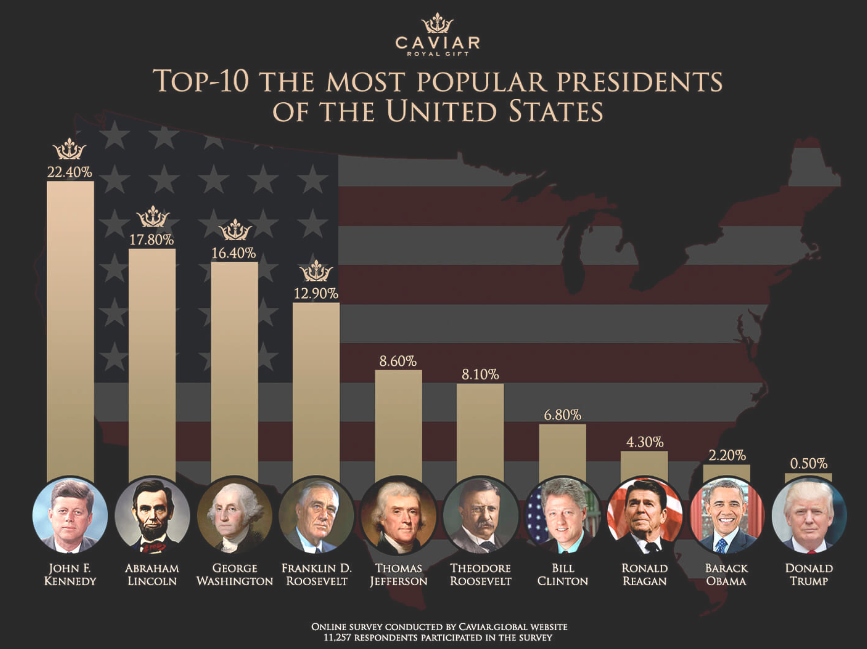
Source: techblog












